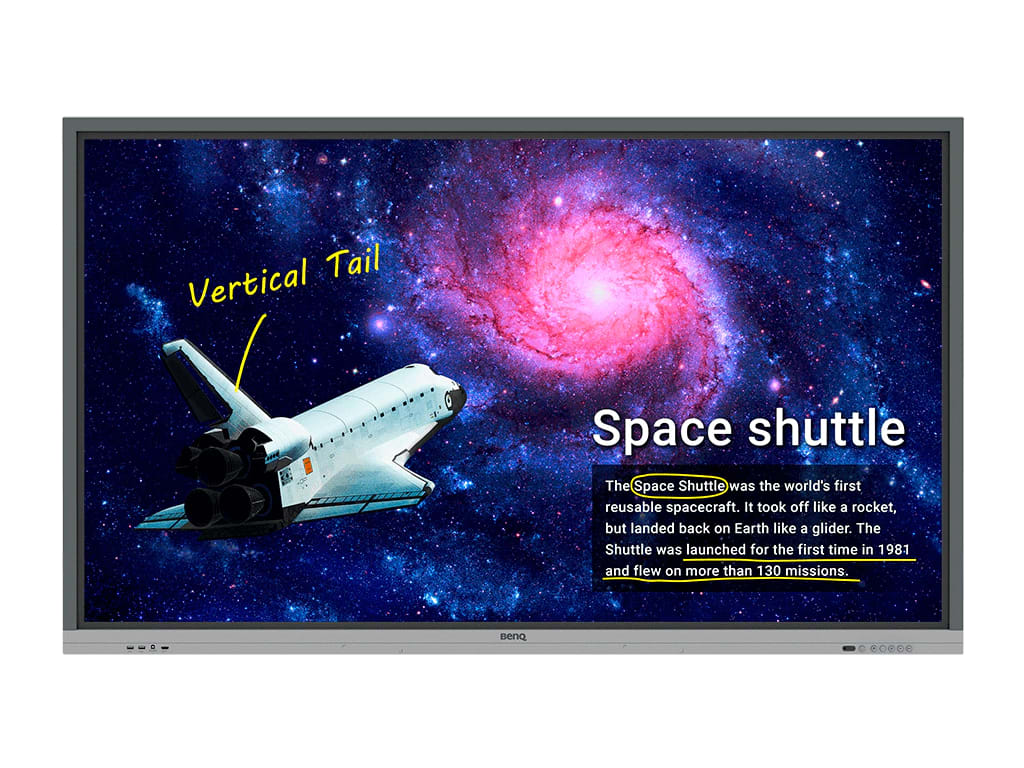Listen to the Podcast for This Blog Post
Choosing the right interactive flat panel for your educational institution can be a game-changer, enhancing both teaching and learning experiences. An effective interactive flat panel should come equipped with a comprehensive suite of software tools that address various educational needs. From interactive whiteboard functionalities to advanced device management, screen sharing capabilities, personalized user profiles, and cloud integration, the right software transforms how educators deliver content and engage with students.
This blog explores the essential software components that make an interactive flat panel indispensable in modern classrooms.
Interactive Whiteboard
Interactive whiteboard software is crucial for any interactive flat panel, enabling teachers to annotate, highlight, and draw directly on the screen. This type of software often includes features like cloud drive integration, a built-in browser, and smart tools. It allows educators to annotate over any content, whether it's a webpage, document, or multimedia file, making lessons more engaging and interactive. With these capabilities, teachers can emphasize key points and facilitate better understanding among students.
Device Management
Device management is essential for managing multiple interactive flat panels and other connected devices within an educational environment. This software allows administrators to send messages, manage apps, and configure settings across various devices from a single interface. Cloud-based device management solutions provide centralized control, ensuring that all interactive panels are updated and functioning correctly. This minimizes downtime and maximizes learning time, contributing to a smooth and efficient educational environment.
Screen Sharing
Screen sharing software enables multi-device screen sharing and streaming, supporting various operating systems, including iOS, Android, Windows, Chrome, and macOS. This feature is particularly important in classrooms, as it allows students to share their work and collaborate in real-time, fostering a collaborative learning environment. Teachers can also share their screens to display presentations, videos, and other educational content, making lessons more dynamic and engaging.
User Profiles and Cloud Drive Integration
User profile management and cloud drive integration are critical for providing a personalized learning experience. This software allows for the creation of customized user profiles that integrate seamlessly with cloud services such as Google Drive and Microsoft OneDrive. This ensures that teachers and students can access their personal files and educational resources from any interactive flat panel, maintaining continuity and personalization in learning. Customized profiles keep each user’s settings and preferences intact, providing a tailored and efficient learning experience.
Student Engagement and Lesson Capture
Software designed to enhance student engagement and facilitate lesson capture is vital for modern classrooms. These tools allow teachers to record lessons, which can be reviewed by students later, ensuring that no one misses important information.
Additionally, this software often includes interactive activities and assessments that make learning more engaging and enjoyable. In hybrid learning environments, such software ensures that both in-person and remote students can participate fully in the class.
Quiz Generation
AI-powered quiz generation helps teachers create quizzes automatically from existing content in just a few clicks. This software saves valuable time for educators and provides a quick and efficient way to assess student understanding. By generating quizzes based on lesson material, it ensures that assessments are relevant and aligned with learning objectives, providing immediate feedback to both students and teachers.
Lesson Resources Platforms
Platforms that aggregate free online lessons and resources provide teachers with access to high-quality educational materials that can be easily incorporated into their lesson plans. Integration with tools like Google Classroom allows teachers to seamlessly share resources and assignments with their students, enhancing the overall learning experience. These platforms ensure that educators have a wealth of resources at their fingertips, facilitating effective and engaging teaching.
Classroom Management Tools
A set of essential classroom management tools supports daily teaching activities. These tools typically include a stopwatch, timer, screen recorder, spotlight, screen capture, cloud drive access, freeze functionality, and multitasking capabilities. These functionalities help teachers manage their classes more effectively, keep track of time, record lessons, highlight important information, and access and share resources quickly.
Administration and IT Tools
Effective administration and IT management are crucial for maintaining the smooth operation of interactive flat panels in educational settings. Key tools include settings lock, OTA (over-the-air) firmware updates, centralized control, network settings lock, screen lock, and device cloning. These features ensure that interactive panels are secure, up-to-date, and consistently performing at their best, reducing technical issues and enhancing the overall educational experience.
Our Suggestions
If you're looking for an interactive screen that covers all the essential software needed for modern education, the OneScreen TL7 is the perfect choice. This exceptional interactive flat panel offers a comprehensive suite of advanced software tools that enhance the teaching and learning experience. Key features include OneScreen Write for seamless annotation, OneScreen Central for cloud-based device management, and OneScreen Share for multi-device screen sharing.
With tools like OneScreen LearningHub for lesson capture and QuizWiz for automated quiz generation, the TL7 significantly boosts student engagement and simplifies the teaching process. Its robust combination of hardware and software, including features like a built-in browser, smart tools, and various classroom management tools, ensures that the OneScreen TL7 is a standout choice for modern classrooms. This makes it an ideal solution for educational institutions looking to revolutionize their teaching methods with cutting-edge technology.
To Summarize
Incorporating the right software into your interactive flat panel is essential for maximizing its potential in the education sector. From interactive whiteboard tools and device management to screen sharing and student engagement, each software component plays a crucial role in enhancing the learning experience.
By utilizing these tools, educators can create a more interactive, efficient, and effective teaching environment that meets the diverse needs of today’s students.
Not Sure Which IFP is Right For You?
We understand every learning environment has unique requirements. Whether for a classroom or a conference room, contact us for a personalized consultation or quote or call us at (800) 992-5279.