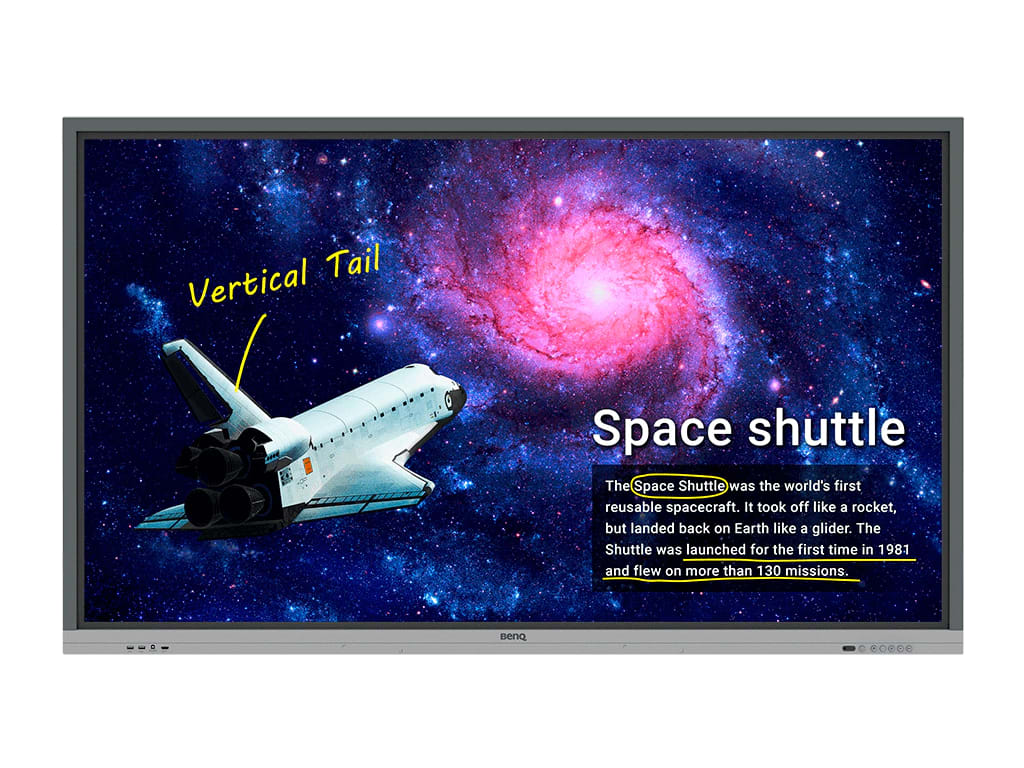Resources
| Technical Specifications | Details |
|---|---|
| Model | BenQ RE7501 |
| Screen Size | 75 inches |
| Resolution | 3840 × 2160 (4K UHD) |
| Aspect Ratio | 16:9 |
| Brightness | 550 nits |
| Contrast Ratio | 1200:1 |
| Viewing Angle | 178° horizontal, 178° vertical |
| Response Time | 8 ms |
| Touch Technology | Infrared (IR) |
| Touch Points | 20 |
| Glass | Tempered 4mm, 9H hardness, anti-glare coating |
| Speakers | 2 × 15W |
| Connectivity |
|
| Power Consumption | 326 W (typical), 342 W (max), <0.5 W standby |
| Dimensions (W × H × D) | 1736 × 1034.5 × 103.4 mm |
| Weight | 61 kg (product), 78 kg (shipping) |
| Mount Compatibility | VESA 600 × 400 mm (M8 screws, max length 20 mm) |
The BenQ RE7501 interactive display offers a range of features that make it an ideal choice for educational institutions. Its large screen size, high resolution, and multi-touch capability enable teachers to create interactive and engaging lessons. The durable construction with tempered glass and anti-glare coating ensures long-term reliability and easy maintenance. With its impressive brightness and wide viewing angle, the BenQ RE7501 guarantees clear visibility from any part of the classroom. Upgrade your classroom with the BenQ RE7501 and revolutionize the way students learn.
The BenQ RE7501 is a 75-inch interactive display built specifically for modern classrooms that prioritize both health and engagement. With its 4K UHD resolution and anti-glare glass, the RE7501 ensures every student in the room sees sharp, vibrant visuals, even in brightly lit environments. Designed with education in mind, it supports multiple touch points, making collaborative activities more natural and inclusive.
Part of BenQ's ClassroomCare® initiative, this display includes low blue light emission and flicker-free backlighting, features that promote student wellness during extended use. Teachers can write, annotate, and draw using the responsive EZWrite 5.0 whiteboard while switching seamlessly between apps using the customizable BenQ Launcher.
With InstaShare 2, students can cast their device screens to the board without cables, using AirPlay, Miracast, or the dedicated app. This makes it easier to share work, brainstorm ideas, or present group projects from anywhere in the room. The RE7501 also includes accessible front ports, floating tools, and account login options that support personalized and efficient teaching workflows.
IT administrators benefit from robust remote management tools including DMS for software updates and monitoring, AMS for account management, and X-Sign Broadcast for sending announcements to classrooms. The BenQ RE7501 brings together safety, performance, and convenience to help schools create dynamic and effective learning environments.
A: The BenQ RE7501 is a 75-inch 4K UHD interactive display built for education. It supports multi-touch input, digital whiteboarding, screen sharing, and classroom-safe health features to improve student engagement and well-being.
A: The display enables students to interact directly with learning content using their fingers or styluses. It supports up to 20 simultaneous touch points, making it ideal for collaborative exercises, problem-solving activities, and live group presentations.
A: The RE7501 supports multimedia-rich instruction across STEM, humanities, and arts subjects. Teachers can incorporate interactive maps, math tools, science simulations, reading apps, and educational videos into their lessons with ease.
A: Yes. The RE7501 can be used with video conferencing platforms, screen recording tools, and cloud accounts. Teachers can deliver hybrid lessons by sharing content live or asynchronously through integrated file and whiteboard tools.
A: The display includes TÜV-certified germ-resistant glass, flicker-free performance, and low blue light output. These features help reduce eye fatigue and prevent surface-based germ transmission in classrooms.
A: Yes. Using InstaShare 2, students can cast their screens wirelessly from laptops, tablets, or smartphones. This encourages active participation and lets students present work without leaving their seats.
A: The RE7501 includes EZWrite 5.0 for whiteboarding, the BenQ Launcher for quick access, a floating toolbar, and classroom management support via DMS and AMS. Teachers can also install additional apps from the BenQ App Store.
A: Yes. The display includes a wall mount and required cables, and requires no calibration. Once powered on, teachers can begin using it immediately. Settings and user profiles can also be managed via cloud-based login systems.
A: Teachers can sign into their accounts using BenQ’s Account Management System (AMS), which allows them to access personal files, saved whiteboards, and teaching resources directly on the display.
A: With BenQ DMS, IT teams can remotely update firmware, install apps, lock devices, monitor usage, and push alerts using X-Sign Broadcast. All from a centralized dashboard across an entire school or district.
A: The display includes 2 stylus pens, a remote control, HDMI and VGA cables, a USB touch cable, wall mount bracket, and power cable. No additional hardware is required to begin using the board.
- HDMI Cable
- USB Cable for Touch
- Quick Start Guide
- User’s Manual (electronic file)
- Wall Mount (with shipment)
- Touch Pen (Stylus) x 2
- Power Cord (By Region)
- Remote Control