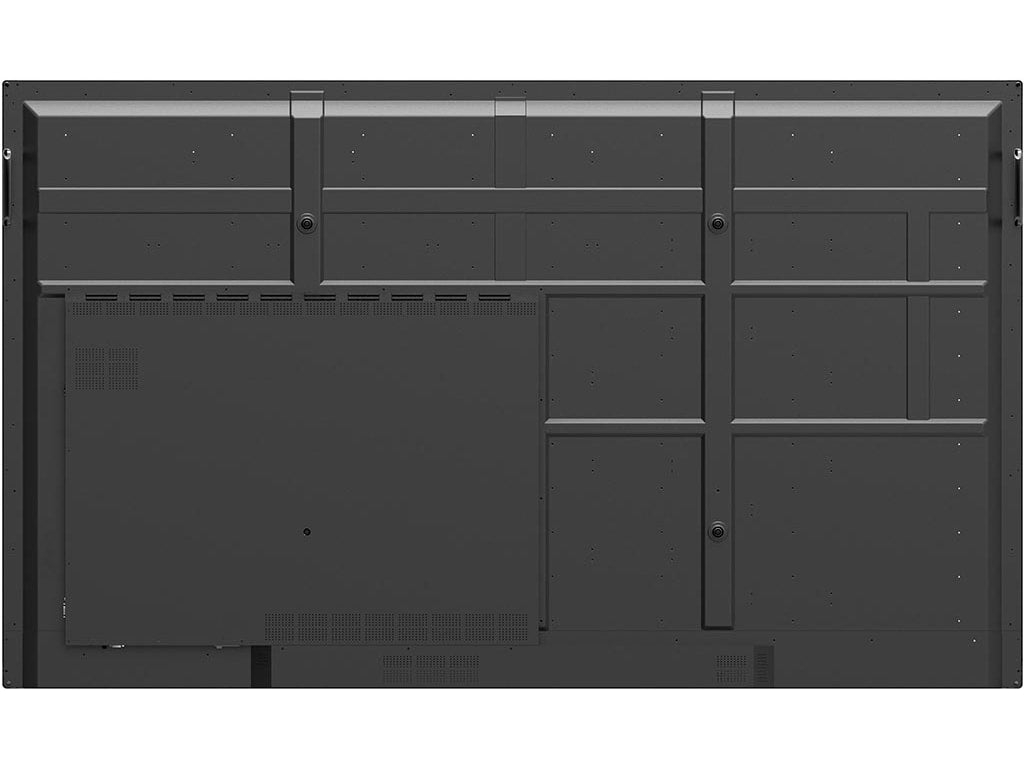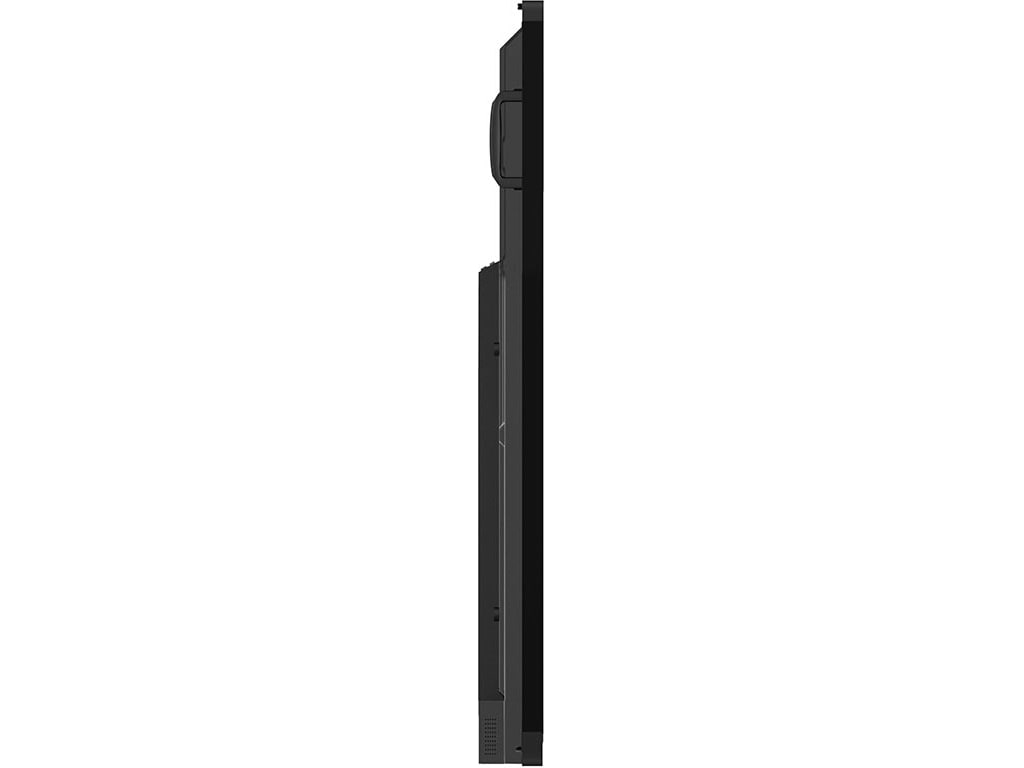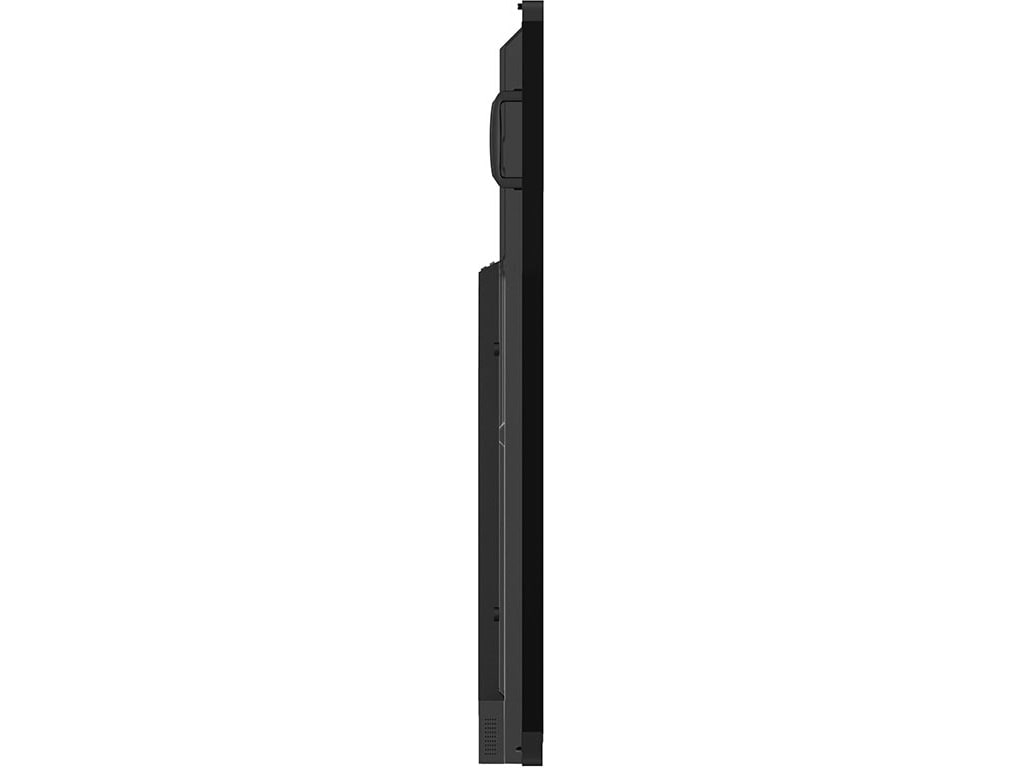Resources
| Technical Specifications | ViewSonic IFP8650 - 86" Interactive Flat Panel |
|---|---|
| Screen Size | 86 inches (85.6" viewable) |
| Resolution | 3840 x 2160 (4K UHD) |
| Aspect Ratio | 16:9 |
| Touch Technology | 20-point multi-touch (IR recognition) |
| Panel Type | TFT LCD with DLED backlight |
| Brightness | 350 cd/m² (typ.), 300 cd/m² (min.) |
| Contrast Ratio | 1200:1 |
| Viewing Angle | 178° horizontal, 178° vertical |
| Response Time | 8ms |
| Refresh Rate | 60Hz |
| Connectivity |
|
| Operating System Compatibility | Windows, Mac, Android, Linux, Chrome |
| Speakers | 2 x 15W |
| Dimensions (W x H x D) | 1961mm x 1169mm x 99mm (77.2" x 46.0" x 3.9") |
| Weight | 77.5 kg (170.9 lbs) |
Introducing the ViewSonic IFP8650 - an 86" Interactive Flat Panel that takes collaboration and interactivity to the next level. With its massive screen size and 4K UHD resolution, this advanced ViewBoard Interactive Flat Panel offers a truly immersive visual experience. Whether you're in a classroom, boardroom, or any other collaborative environment, the 20-point multi-touch interactive screen capability allows for seamless interaction and engagement.
Equipped with a built-in ARM Quad-core CPU and 16GB storage, the ViewSonic IFP8650 ensures smooth performance and ample storage space for all your files and applications. The floating pen feature allows for annotation on demand, making it easy to highlight important points or draw attention to specific areas of the screen. Additionally, the ViewSonic IFP8650 comes with Qwizdom Oktopus and Ximbus Solutions, providing out-of-the-box collaboration tools for enhanced productivity.
With the ViewSonic IFP8650, you can transform any space into a collaborative hub, fostering creativity, productivity, and engagement. Experience the power of interactive technology with this feature-packed Interactive Flat Panel.
Frequently Asked Questions
Q: What is the ViewSonic IFP8650 - 86" Interactive Flat Panel?A: The ViewSonic IFP8650 is an 86-inch interactive flat panel that offers a range of features for various applications. It provides a large display with touch capabilities, making it ideal for business presentations, education, collaboration, and more.
Q: What are the benefits of using an interactive flat panel?A: Interactive flat panels offer several advantages over traditional displays, including:
- Enhanced engagement: Users can interact directly with content, leading to increased engagement and improved learning outcomes.
- Collaborative work: Multiple users can work together on projects, share ideas, and brainstorm solutions in real-time.
- Versatile applications: Interactive flat panels can be used for business presentations, interactive lessons, video conferences, and digital signage.
- Easy access to information: Users can easily access and navigate through digital resources, making information retrieval more efficient.
A: The ViewSonic IFP8650 offers a range of features that enhance user experience and productivity, including:
- Large 86-inch display with 4K resolution for crisp and clear visuals.
- 20-point touch capability, allowing multiple users to interact simultaneously.
- Built-in speakers and microphone for audio playback and video conferencing.
- Multiple connectivity options, including HDMI, VGA, USB, and Ethernet.
- Screen sharing and annotation tools for collaborative work.
A: The ViewSonic IFP8650 can be utilized in various scenarios, such as:
- Business presentations and meetings
- Classroom teaching and interactive lessons
- Training sessions and workshops
- Video conferencing and remote collaboration
- Interactive digital signage for retail or public spaces
- Gaming and entertainment experiences
A: Yes, the ViewSonic IFP8650 is designed to be user-friendly. It features an intuitive interface and responsive touch screen, making it easy to navigate through content and interact with applications. Additionally, it offers built-in tools and connectivity options that enhance usability and collaboration.
Video
- ViewBoard display
- VGA cable (5m)
- Power cables x 4 (3m)
- Remote control
- USB cable for touch control (5m)
- Audio cable (5m)
- AV cable
- Stylus pens x 3
- ViewSonic CD Wizard (User Manual)
- Quick Start Guide
- RS232 adapter
- Camera plate
- Clamp x 5
- Screws x 3