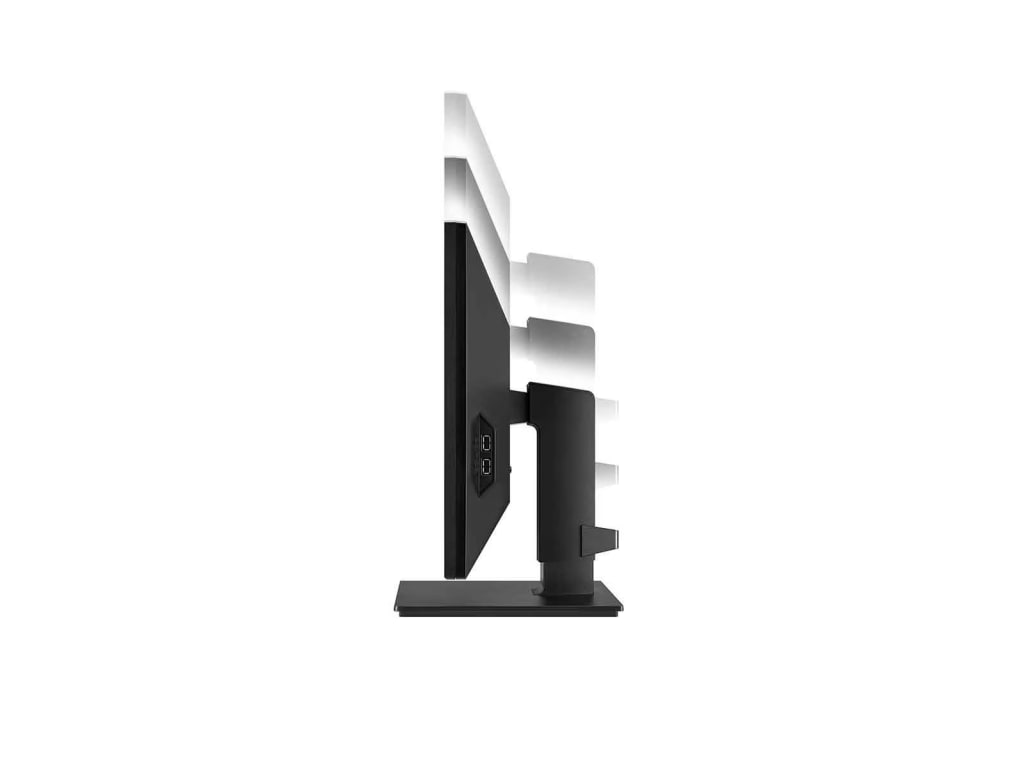Resources
| Model: LG 24CN650W-AP - 23.8'' Full HD All-in-One Thin Client with Operating System | |
| Panel Spec | |
| Display Type | TFT-LCD |
| Size | 23.8" |
| Touch Screen | No |
| Resolution | 1920 x 1080 |
| Aspect Ratio | 16 : 9 |
| Color Depth | 8 bit |
| Contrast Ratio | 1000 : 1 |
| Backlight | LED |
| Viewing Angle | 178° (H), 178° (V) |
| Interfaces | |
| Ethernet | 1 x RJ-45 Female, 10 / 100 / 1000 BaseT |
| USB | 2 x USB Type A |
| Power Inputs | |
| Power over Ethernet (PoE) | No |
| Power Consumption | AC 100-240V, 50/60Hz |
| Environmental | |
| Operating Temperature | 0 - 40°C |
| Storage Temperature | -20 - 60°C |
| Humidity | 10 - 80% RH, Non-Condensing |
| Physical Properties | |
| Housing | Plastic |
| Weight | 5.6 kg (12.35 lb) |
| Dimensions (L x W x H) | 54.8 x 5.2 x 33.5 cm (21.57 x 2.05 x 13.19 in.) |
| Note | - |
The LG 24CN650W-AP is a 23.8'' Full HD all-in-one thin client with an Intel Celeron J4105 processor and Windows 10 IoT Enterprise. It comes with a 128GB SSD for fast and efficient storage.
LG offers various thin client form factors that provide better performance and lower costs compared to conventional PC devices. With its advanced Quad-core Processor and powerful system memory option, the 24CN650N helps you complete your work faster and easier than ever.
The LG 24CN650N features a 24" Full HD IPS display that delivers true colors at wide angles of up to 178 degrees. It provides visual comfort for viewing charts and reports with others, making it the most productive workstation for multitasking and increasing productivity.
With its pop-up type built-in Full HD webcam and integrated speaker, the LG 24CN650N allows for easy hosting of various meetings and video conferences. It also offers improved security for your privacy.
The fanless design of the LG 24CN650N increases its lifespan and reduces replacement costs. It operates silently, providing a pleasant office environment, and its lower power consumption helps reduce management costs.
The LG Cloud Device Manager is an optimized management software for LG thin clients. It allows for centralized management and control of devices, ensuring high security, work efficiency, and a reduction in total cost of ownership.
The LG 24CN650N offers a comfortable workspace with versatile screen tilt, height, pivot, and swivel adjustments. Its one-click stand feature allows for easy setup of multiple thin clients, saving time and reducing work loss.
Frequently Asked Questions
Q: What is the LG 24CN650W-AP - 23.8'' Full HD All-in-One Thin Client with Operating System?A: The LG 24CN650W-AP is a powerful all-in-one thin client that combines a 23.8'' Full HD display with an integrated operating system. It is designed to provide a seamless computing experience for businesses and individuals.
Q: What are the benefits of using an all-in-one thin client?A: All-in-one thin clients offer several advantages over traditional desktop computers, including: * Space-saving design: The compact form factor of the LG 24CN650W-AP helps to save valuable desk space. * Energy efficiency: Thin clients consume less power compared to traditional desktop computers, resulting in lower energy costs. * Simplified management: With a centralized operating system, updates and maintenance can be easily managed from a single location. * Enhanced security: Thin clients are less vulnerable to malware and viruses, as they rely on a server for data storage and processing. * Cost-effective: Thin clients are generally more affordable than traditional desktop computers, making them a cost-effective choice for businesses.
Q: What are the key features of the LG 24CN650W-AP?A: The LG 24CN650W-AP offers a range of features that make it a versatile and efficient computing solution, including: * 23.8'' Full HD display with a resolution of 1920 x 1080 pixels, providing sharp and vibrant visuals. * Integrated operating system for seamless computing experience, eliminating the need for separate software installation. * Intel Celeron processor for reliable performance and multitasking capabilities. * Ample storage space with a built-in solid-state drive (SSD) for fast data access and quick boot times. * Multiple connectivity options, including USB ports, HDMI, and Ethernet, allowing for easy integration with peripherals and networks. * Built-in speakers for immersive audio experience.
Q: What are some scenarios where the LG 24CN650W-AP can be beneficial?A: The LG 24CN650W-AP can be advantageous in various scenarios, such as: * Business environments: The thin client's compact design and efficient performance make it ideal for office spaces with limited desk space and a need for centralized management. * Educational institutions: The LG 24CN650W-AP can enhance classroom learning by providing a reliable and user-friendly computing solution for students and teachers. * Remote work: With its integrated operating system and connectivity options, the thin client is suitable for individuals working from home or remotely, ensuring seamless access to essential applications and data. * Digital signage: The LG 24CN650W-AP can be used to power interactive displays and digital signage in retail stores, hotels, and other public spaces.
Q: How user-friendly is the LG 24CN650W-AP?A: The LG 24CN650W-AP is designed to be user-friendly, with a straightforward setup process and an intuitive interface. The integrated operating system simplifies software installation and updates, while the responsive display and connectivity options make it easy to connect peripherals and access necessary files and applications.
- Adaptor (Black Color)
- Power Cord (Black / 1.55m)