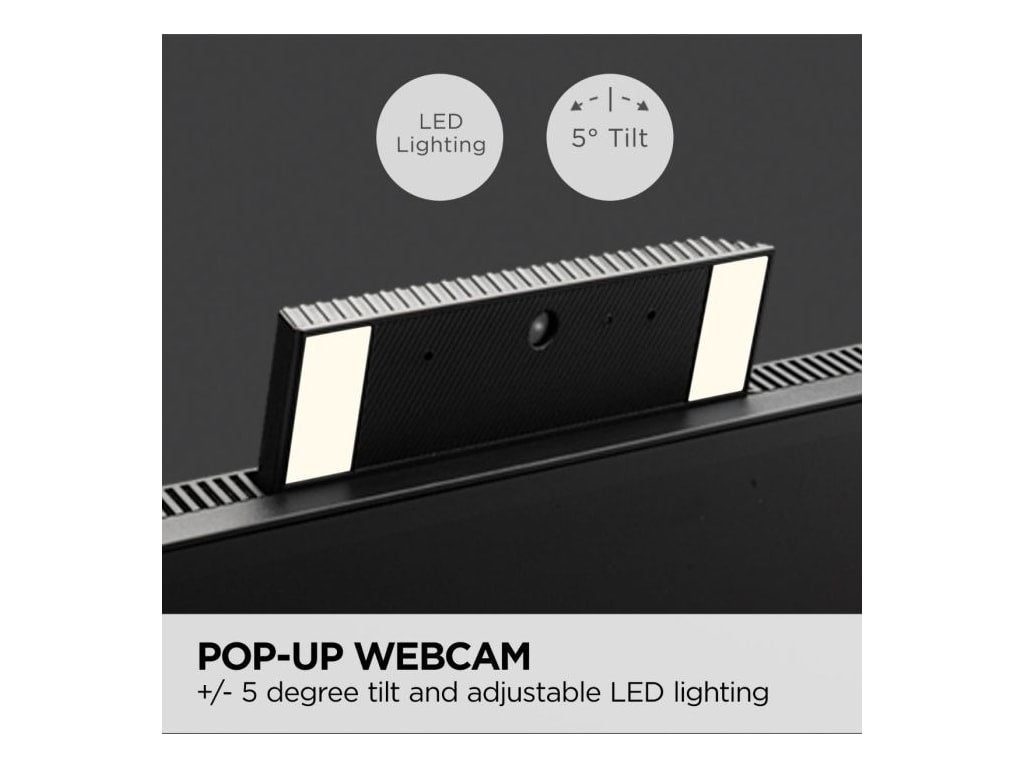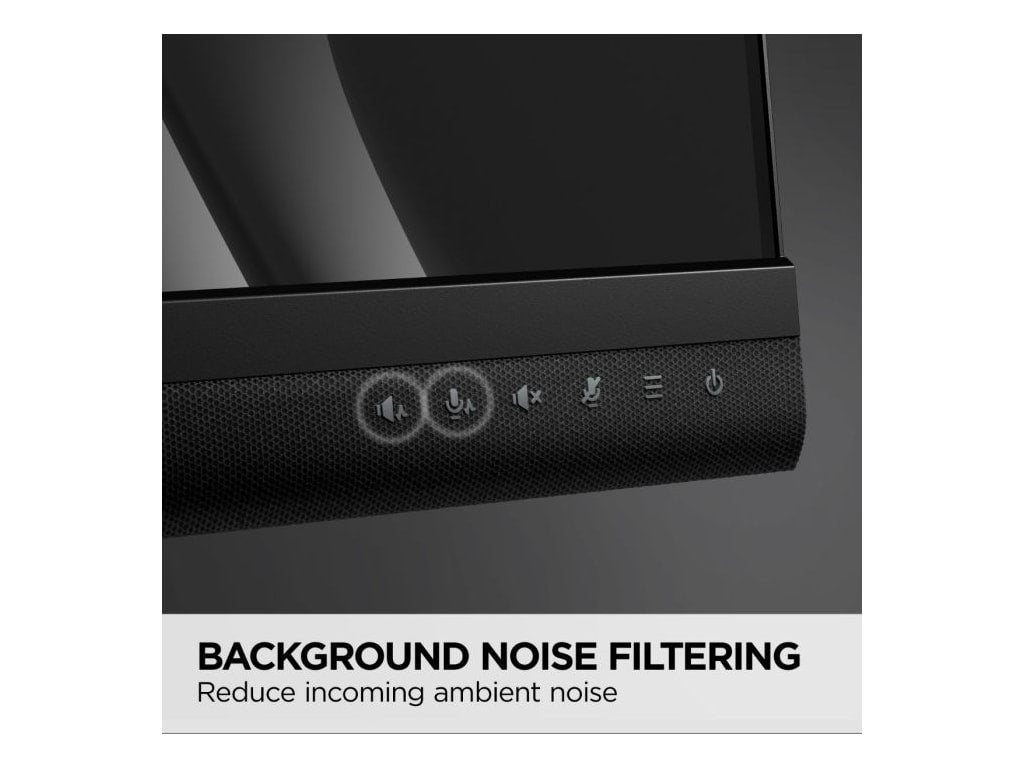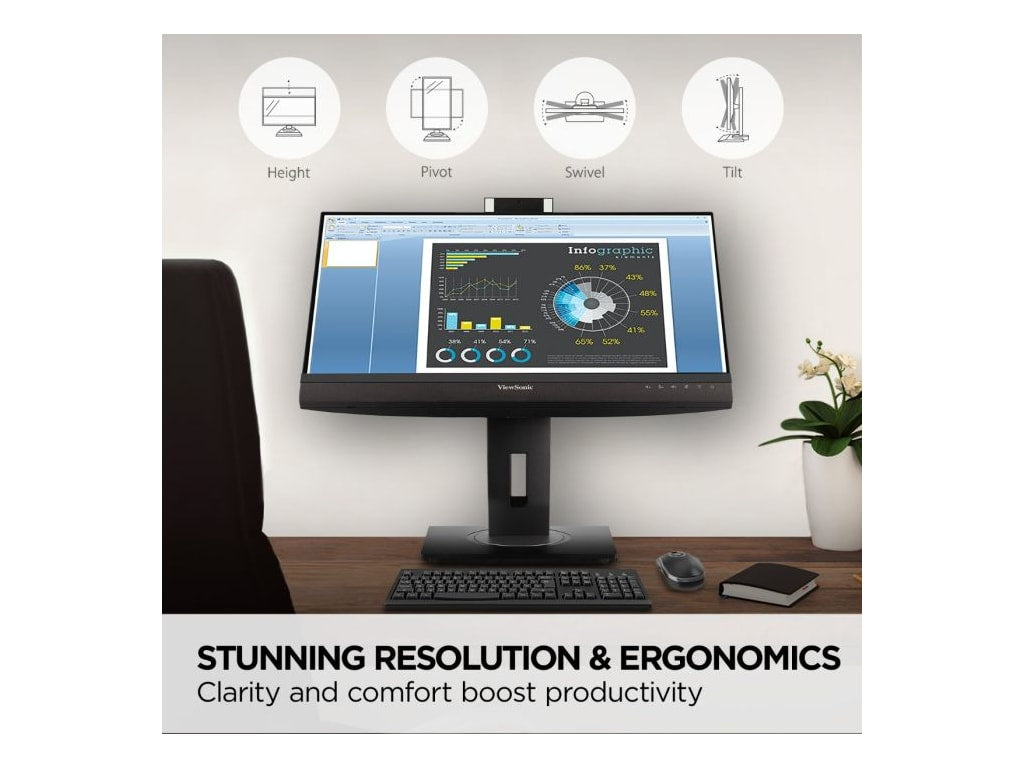Resources
| Technical Specifications | |
|---|---|
| Model | ViewSonic VG2756V-2K - 27" Interactive Display Panel |
| Display Size | 27 inches |
| Resolution | 2560 x 1440 (2K) |
| Display Type | IPS |
| Aspect Ratio | 16:9 |
| Touch Technology | 10-point multi-touch |
| Response Time | 5ms (GTG) |
| Brightness | 350 cd/m² |
| Contrast Ratio | 1000:1 |
| Viewing Angles | 178° horizontal, 178° vertical |
| Color Gamut | 72% NTSC (CIE1931) |
| Input Ports | 2 x HDMI, 1 x DisplayPort, 1 x VGA |
| Audio | 2 x 2W speakers |
| USB Ports | 2 x USB 3.1 Type-A, 1 x USB 3.1 Type-B |
| Power Consumption | 23W (typical), 28W (max) |
| VESA Mount | 100mm x 100mm |
| Dimensions (W x H x D) | 24.2" x 14.4" x 2.1" (without stand) |
| Weight | 11.9 lbs (without stand) |
The ViewSonic VG2756V-2K is a 27" interactive display panel that offers a high-quality viewing experience. With its 1440p resolution, you can enjoy crisp and clear images on the screen. The monitor also features a pop-up webcam, allowing you to easily connect with others through video calls.
In addition, the VG2756V-2K is equipped with an integrated Gigabit Ethernet port, providing fast and reliable internet connectivity. It is a docking monitor that comes with premium features, including adjustable LED lighting for optimal viewing conditions. The monitor also offers 90W power delivery, ensuring that your devices stay charged throughout the day.
- 27" screen size
- 1440p resolution
- Pop-up web cam
- Integrated Gigabit Ethernet port
- Docking monitor with premium features
- Adjustable LED lighting
- 90W power delivery
- 40-degree tilt and bi-directional pivot
- Three-year limited warranty on parts, labor and backlight
Frequently Asked Questions
Q: What is the ViewSonic VG2756V-2K - 27" Interactive Display Panel?A: The ViewSonic VG2756V-2K is a 27-inch interactive display panel that offers a range of features for various scenarios. It provides a high-resolution display, touch screen functionality, and versatile connectivity options.
Q: How can users benefit from the ViewSonic VG2756V-2K?A: The ViewSonic VG2756V-2K offers several benefits for users in different scenarios: * Enhanced productivity: With its interactive touch screen, users can easily navigate and interact with content, improving productivity and efficiency. * Collaborative work: The display panel allows multiple users to work together, share ideas, and collaborate effectively, making it ideal for team projects and brainstorming sessions. * Engaging presentations: The high-resolution display and interactive features make presentations more engaging and interactive, capturing the attention of the audience. * Efficient communication: The display panel enables users to communicate effectively through video conferencing and screen sharing, facilitating seamless communication and collaboration.
Q: What are the key features of the ViewSonic VG2756V-2K?A: The ViewSonic VG2756V-2K offers the following key features: * 27-inch display panel with a high-resolution 2K display, providing crisp and detailed visuals. * Interactive touch screen functionality, allowing users to interact with content directly. * Multiple connectivity options, including HDMI, DisplayPort, and USB, ensuring compatibility with various devices. * Ergonomic design with adjustable stand and VESA mount compatibility for flexible positioning and setup. * Eye-care technology, such as flicker-free and blue light filter, reducing eye strain during prolonged use.
Q: In which scenarios can the ViewSonic VG2756V-2K be used?A: The ViewSonic VG2756V-2K is suitable for various scenarios, including: * Business presentations and meetings * Educational institutions for interactive learning * Design and creative work * Video conferencing and collaboration * Gaming and entertainment * Digital signage and information display
Q: Is the ViewSonic VG2756V-2K user-friendly?A: Yes, the ViewSonic VG2756V-2K is designed to be user-friendly. Its intuitive touch screen interface and adjustable stand make it easy to use and customize according to individual preferences. Additionally, the display panel is compatible with various operating systems, ensuring a seamless user experience.
Video
- Power Cable
- HDMI Cable
- USB Type C cable
- USB A/B Cable