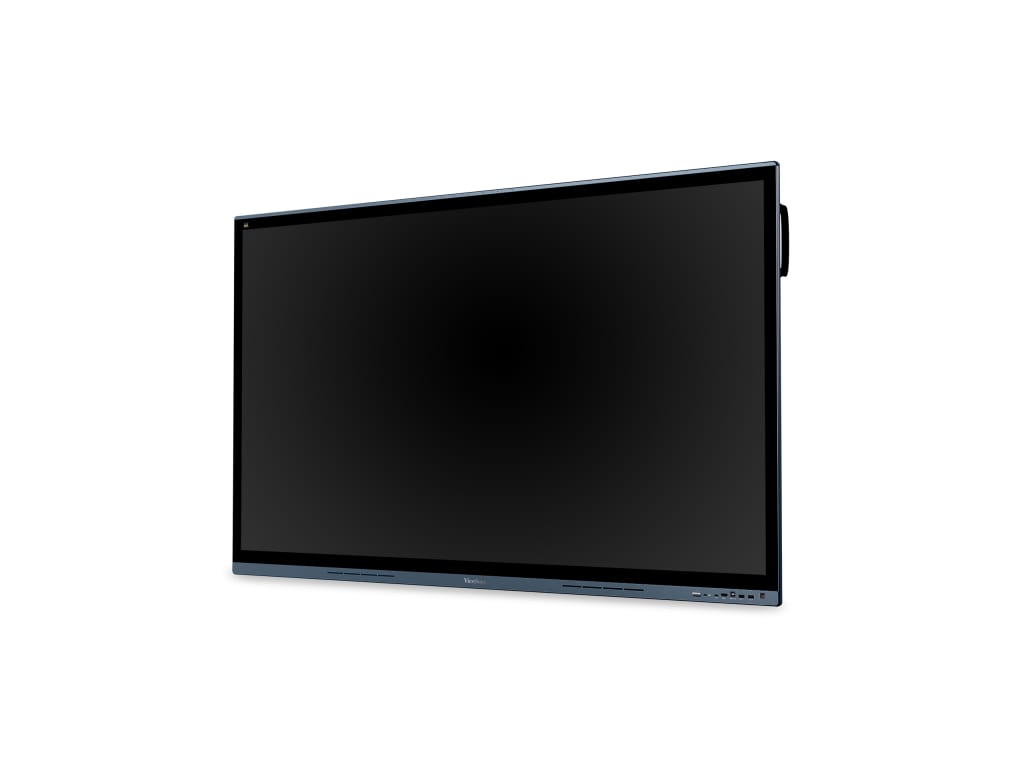Resources
| Specifications | Details |
|---|---|
| Model | ViewSonic IFP6562 |
| Screen Size | 65 inches (64.5" viewable) |
| Display Type | LCD with LED backlight |
| Resolution | 3840 x 2160 (4K UHD) |
| Aspect Ratio | 16:9 |
| Touch Technology | Projected Capacitive (PCAP), 20-point touch |
| Response Time | 8ms (GTG) |
| Brightness | 350 cd/m² |
| Contrast Ratio | 5000:1 |
| Viewing Angle | 178° horizontal, 178° vertical |
| Input Ports |
|
| Output Ports |
|
| Audio | 2 x 12W speakers, 1 x 15W subwoofer |
| Operating System | Android 8.0 |
| Processor | ARM Cortex A73 Quad Core, 1.2GHz |
| RAM | 3GB |
| Storage | 32GB |
| Wireless Connectivity | Wi-Fi Module slot |
| Dimensions (W x H x D) | 1492mm x 907mm x 78mm |
| Weight | 37.4 kg (net), 48.9 kg (gross) |
The ViewSonic IFP6562 is a 65-inch ViewBoard Interactive Flat Panel that delivers 4K Ultra HD resolution (3840 x 2160) for vibrant and detailed visuals. With a brightness of 350 cd/m² and an anti-glare 9H tempered glass surface, this display ensures clear viewing in a variety of environments. The bezel-less Projected Capacitive (PCAP) touchscreen provides an accurate and responsive handwriting experience, supporting up to 20-point touch for interactive presentations and collaborative work.
Powered by an ARM Cortex A73 Quad Core processor with 3GB RAM and 32GB storage, the IFP6562 provides smooth performance for annotation and multimedia playback. Connectivity options include multiple HDMI inputs, USB ports, RS232, LAN, and a USB 3.1 Type-C port, enabling flexible device integration. An integrated 2.1 sound system with dual 12W speakers and a 15W subwoofer delivers immersive audio to complement its visual performance.
Frequently Asked Questions
Q: What is the ViewSonic IFP6562 - 65" ViewBoard Interactive Flat Panel?A: The ViewSonic IFP6562 is a 65-inch interactive flat panel display that offers a range of features for business and educational purposes. It provides a high-resolution display, touch screen capabilities, and various connectivity options.
Q: What are the benefits of using an interactive flat panel?A: Interactive flat panels offer numerous advantages compared to traditional displays, including:
- Enhanced engagement: Interactive flat panels allow users to interact with content in a more immersive and engaging manner, leading to improved learning and collaboration experiences.
- Improved collaboration: Multiple users can simultaneously work on the interactive flat panel, enabling seamless collaboration, idea sharing, and brainstorming sessions.
- Enhanced productivity: Interactive flat panels provide convenient access to information and resources, boosting productivity in various scenarios.
- Effective communication: Interactive flat panels facilitate the sharing of information and ideas, making communication more efficient and effective.
A: The ViewSonic IFP6562 offers several key features that make it an excellent choice for businesses and educational institutions:
- A large 65-inch display with high-definition resolution for crisp and clear visuals.
- Multi-touch capabilities, supporting up to 20 touch points for seamless interaction.
- A built-in camera and microphone for video conferencing and collaboration purposes.
- Versatile connectivity options, including HDMI, VGA, USB, and RJ45 ports.
- Durable construction designed to withstand everyday use and ensure long-term reliability.
A: The ViewSonic IFP6562 can be utilized in various scenarios, including:
- Business presentations and meetings
- Classroom teaching and interactive learning
- Training sessions and workshops
- Video conferencing and remote collaboration
- Interactive gaming and entertainment
- Digital signage and information display
A: The ViewSonic IFP6562 is designed to be user-friendly and intuitive. The touch screen is highly responsive, allowing for smooth and effortless interaction. The built-in camera and microphone simplify video conferencing and collaboration tasks, ensuring a seamless user experience.
Video
- IFP6562 Display
- Power Cable
- HDMI Cable
- USB Cable Type C
- USB Cable for Touch
- Passive Stylus x 2
- RS232 Adapter
- Clamp x 5
- Remote Control with Batteries
- Camera Plate
- Screw x 8
- Quick Start Guide