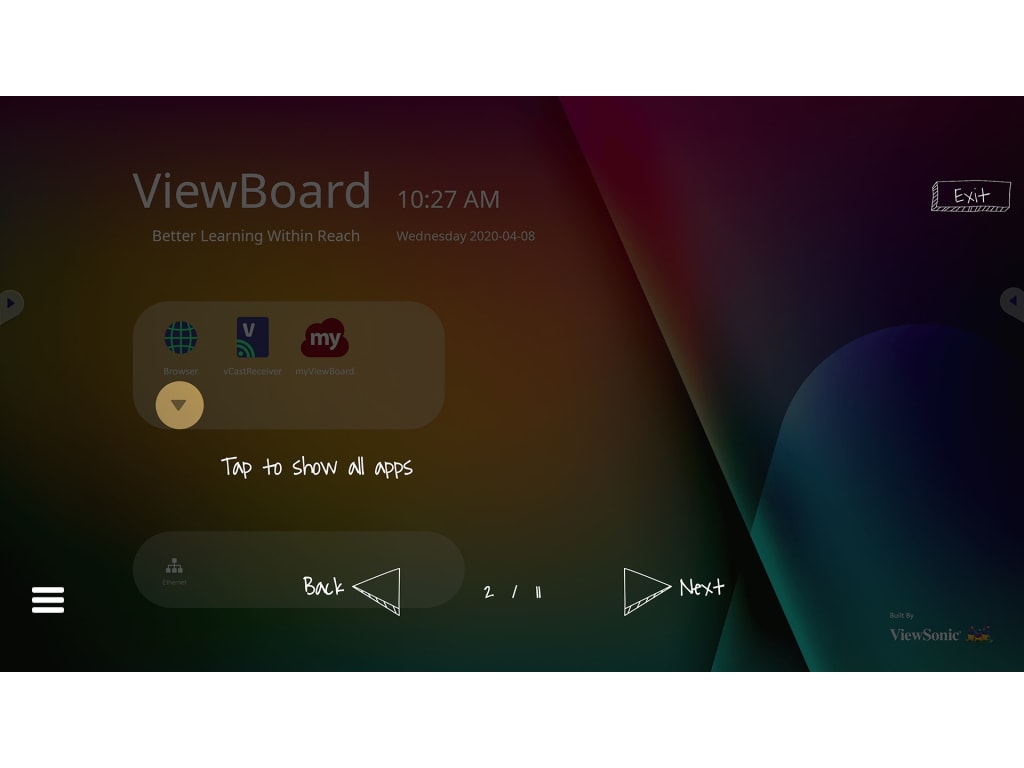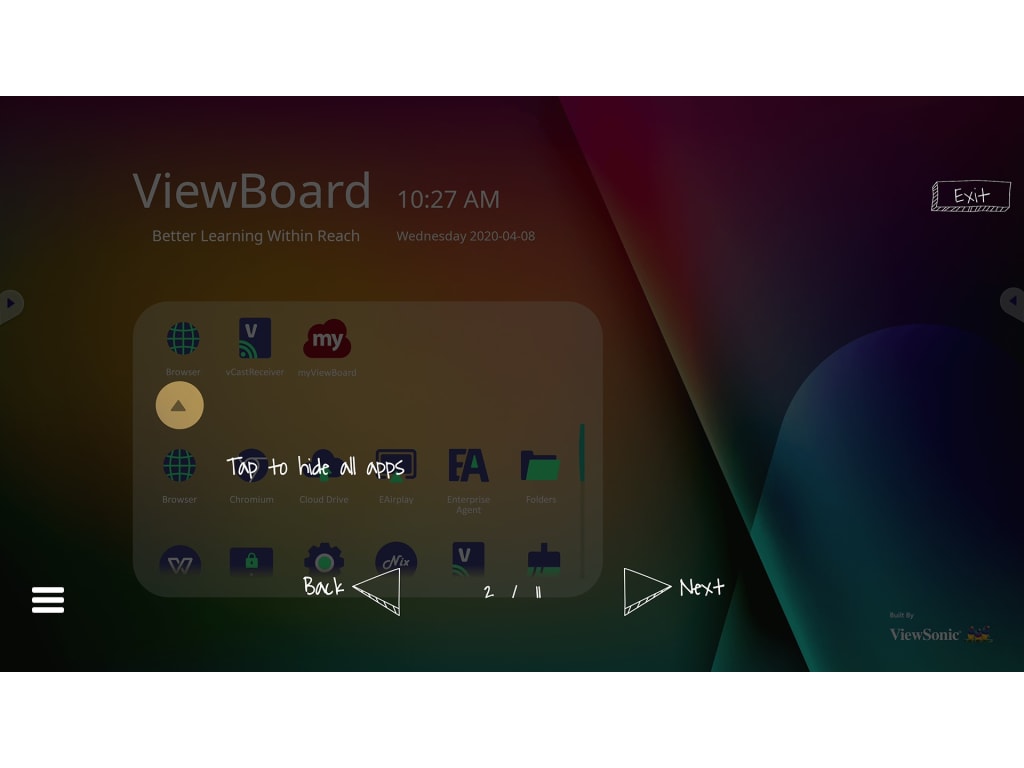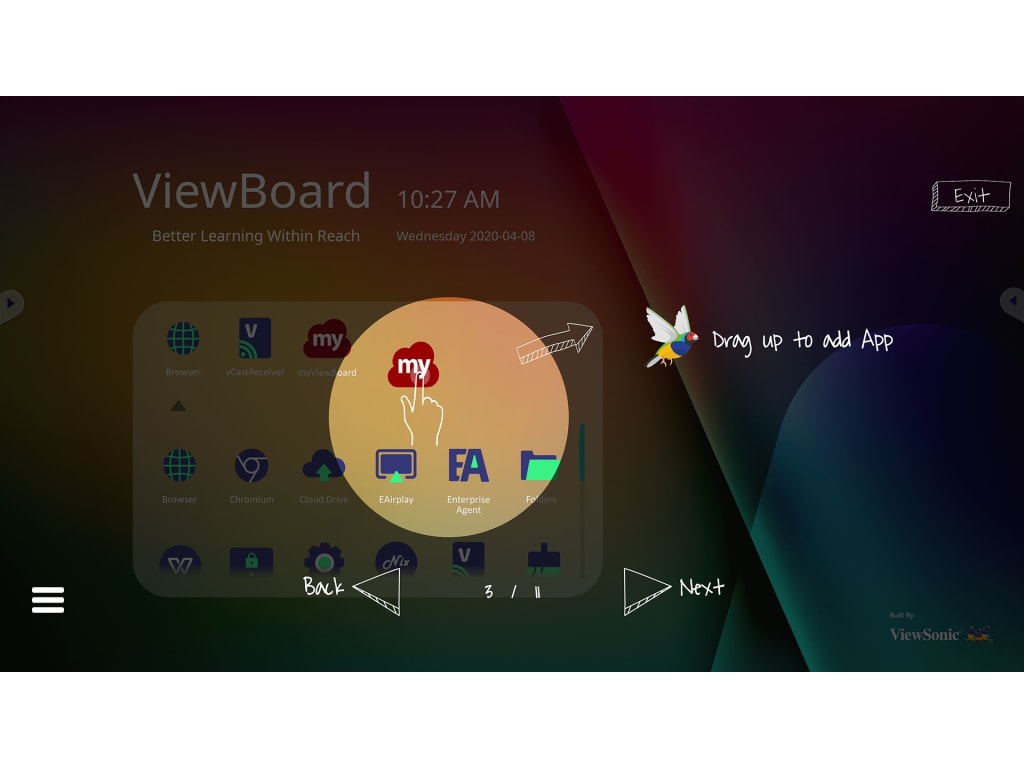Resources
| Technical Specifications | Details |
|---|---|
| Model | ViewSonic IFP6552-1C |
| Screen Size | 65 inches |
| Resolution | 3840 x 2160 (4K UHD) |
| Aspect Ratio | 16:9 |
| Touch Technology | Infrared, 33-point (Windows) / 20-point (Android) multi-touch |
| Panel Type | LCD with LED backlight, anti-glare 7H tempered glass (3.2mm) |
| Brightness | 400 nits |
| Contrast Ratio | 1200:1 |
| Viewing Angle | 178° horizontal, 178° vertical |
| Response Time | 8ms (typical GTG) |
| Refresh Rate | 60Hz |
| Connectivity |
|
| Operating System Compatibility | Windows, Mac, Android, Linux |
| Speakers | 2 x 15W + 1 x 15W subwoofer |
| Dimensions (W x H x D) | 58.6" x 37.3" x 4.7" (1488 x 948 x 120 mm) |
| Weight | 93.4 lbs (42.4 kg) |
| Optional Accessories | VB-WIFI-001 adapter (802.11AX + Bluetooth 5.2) |
Introducing the ViewSonic IFP6552-1C - a 65" Interactive Screen that takes collaboration and engagement to the next level. With its 4K Ultra HD resolution and user-centric design features, this interactive whiteboard offers a truly immersive experience. Equipped with best-in-class collaboration tools, including dual-pen capability and 33-point touch, this screen allows for seamless interaction and brainstorming sessions. The integrated microphone and USB-C connectivity provide a single-cable solution for instant connectivity. Plus, with its Ultra Fine Touch technology and 2X15W front-facing speakers, this interactive screen ensures amplified student engagement and an enhanced learning experience.
Frequently Asked Questions
Q: What is the ViewSonic IFP6552-1C - 65" Interactive Screen?A: The ViewSonic IFP6552-1C is a 65-inch interactive screen that offers a wide range of features for business and educational purposes. It provides a high-resolution display, interactive touch capabilities, and various connectivity options.
Q: How can users benefit from using the ViewSonic IFP6552-1C?A: The ViewSonic IFP6552-1C offers several benefits for users in different scenarios:
- Interactive learning: The interactive touch screen allows educators to engage students in a more interactive and immersive learning experience, enhancing their understanding and retention of information.
- Collaborative meetings: The large display and touch capabilities enable teams to collaborate effectively during meetings, brainstorming sessions, and presentations. Multiple users can interact with the screen simultaneously, fostering collaboration and idea sharing.
- Engaging presentations: The high-resolution display and interactive features make presentations more visually appealing and interactive, capturing the audience's attention and improving communication.
- Efficient remote collaboration: With the built-in camera and microphone, the IFP6552-1C facilitates video conferences and remote collaboration, enabling teams to work together seamlessly regardless of their physical location.
- Versatile applications: The IFP6552-1C can be used in various applications such as digital signage, gaming, and training, providing a versatile solution for different business needs.
A: The ViewSonic IFP6552-1C offers a range of key features that make it a valuable asset for businesses and educational institutions:
- 65-inch interactive display: The large screen size provides ample space for content and interactions, ensuring visibility in any environment.
- 4K UHD resolution: The high-resolution display delivers crisp and detailed visuals, enhancing the viewing experience.
- Interactive touch capabilities: The touch screen supports multi-touch gestures and up to 20 simultaneous touch points, allowing for intuitive and collaborative interactions.
- Built-in camera and microphone: The integrated camera and microphone enable video conferencing and remote collaboration without the need for additional equipment.
- Extensive connectivity options: The IFP6552-1C offers HDMI, VGA, USB, and RJ45 ports, allowing seamless connectivity with various devices and peripherals.
- Durable design: The screen is built to withstand daily use, ensuring longevity and reliability.
A: The ViewSonic IFP6552-1C can be utilized in various scenarios, including:
- Classroom teaching: The interactive screen enhances classroom engagement and facilitates interactive learning experiences.
- Business meetings: The IFP6552-1C enables effective collaboration and communication during meetings, presentations, and brainstorming sessions.
- Remote work and video conferencing: With its built-in camera and microphone, the screen supports seamless video conferences and remote collaboration.
- Digital signage: The large and vibrant display can be used for eye-catching digital signage in retail, hospitality, and other public spaces.
- Training sessions: The interactive features make training sessions more engaging and interactive, improving knowledge retention and participation.
A: The ViewSonic IFP6552-1C is designed to be user-friendly and intuitive. The touch screen is highly responsive, providing a smooth and effortless interactive experience. The built-in camera and microphone simplify video conferencing and collaboration, eliminating the need for additional equipment or setup. Overall, the IFP6552-1C offers a user-friendly interface and features that can be easily navigated and utilized by users of all levels of technical expertise.
Video
Product Expert Review
Review of the ViewSonic IFP6552-1C - 65" Interactive Screen
Display Quality:
The ViewSonic IFP6552-1C offers a high-quality display with impressive screen resolution, brightness, and color accuracy. The screen resolution is sharp, providing clear and detailed images that enhance visual presentations. The brightness level is sufficient for well-lit environments, ensuring that content is easily visible. The color accuracy is excellent, displaying vibrant and accurate colors that are crucial for tasks that require precise color representation.
The touch responsiveness of the screen is highly impressive, accurately registering touch inputs without any noticeable delay. The multi-touch capabilities allow for collaborative work, supporting multiple users simultaneously. The anti-glare properties of the screen are effective, reducing reflections and maintaining visibility in various lighting conditions. The viewing angles are generous, ensuring that content can be viewed clearly from different positions, which is ideal for classrooms or meeting rooms.
Performance and Features:
The interface of the ViewSonic IFP6552-1C is speedy and responsive, providing a seamless user experience. The touchscreen is compatible with a variety of software, making it versatile for different uses, from educational tools to business applications. It comes with pre-installed software that adds value to its use in team settings.
The connectivity options of the IFP6552-1C are comprehensive, including HDMI, USB, Wi-Fi, and Bluetooth. This provides flexibility in connecting various devices and enables easy sharing and collaboration. Additional features like stylus support and gesture recognition enhance the user experience and add convenience and precision to tasks.
User Experience:
Using the ViewSonic IFP6552-1C in various scenarios has been a positive experience. The touchscreen is intuitive and user-friendly, making it easy to navigate and use. The learning curve for new users is minimal, allowing for quick adoption and productivity. The interface is well-designed and straightforward, ensuring a smooth and efficient user experience.
Applications and Use Cases:
The ViewSonic IFP6552-1C excels in various scenarios, particularly in education and business settings. Its interactive features are ideal for engaging students in a classroom or facilitating collaborative work in meetings. Industries such as graphic design, architecture, and creative work can benefit from its precise touch and display qualities.
Durability and Reliability:
The ViewSonic IFP6552-1C is built to be durable and reliable, ensuring longevity. The product comes with a warranty that provides assurance of its reliability. Over time, the touchscreen maintains its performance without showing signs of wear or degradation.
Price and Value for Money:
When compared to similar products in the market, the ViewSonic IFP6552-1C offers good value for money. It is competitively priced, considering its features, performance, and versatility.
Pros and Cons:
Pros:
- High-quality display with excellent resolution, brightness, and color accuracy.
- Responsive touch interface with multi-touch capability.
- Comprehensive connectivity options.
- Intuitive and user-friendly interface.
- Durable and reliable.
Cons:
- Price may be a consideration for budget-conscious buyers.
- Size may be limiting for some use cases.
Conclusion:
The ViewSonic IFP6552-1C is a robust and versatile interactive touchscreen that excels in education and business environments. Its high-quality display, responsive performance, and user-friendly interface make it a valuable investment for those seeking an interactive solution that enhances user engagement and productivity.
- 3m HDMI Cable
- 3m USB Cable (A-B)
- 3m Regional Power Cable
- AV Cable
- Remote Control with Batteries
- 2 × Stylus Pens
- Eraser
- Camera Plate
- M8 Screws × 8
- Quick Start Guide