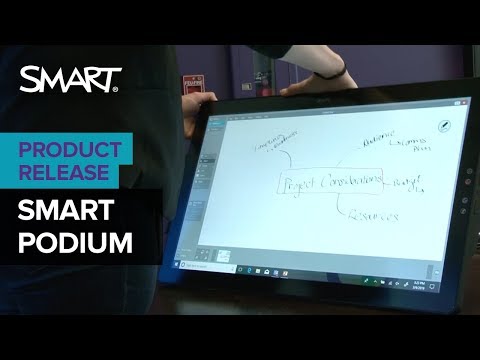Resources
| Technical Specifications | Details |
|---|---|
| Model | SP624 |
| Screen Size | 20.87 inches |
| Resolution | 1920 × 1080 Full HD |
| Aspect Ratio | 16:9 |
| Touch Technology | Capacitive |
| Touch Points | 10 points |
| Panel Type | Thin-film transistor liquid-crystal display (TFT LCD) |
| Brightness | 210 cd/m² |
| Contrast Ratio | 1000:1 |
| Viewing Angle | 178° H (89°/89°), 75° V (75°/75°) |
| Response Time | 32 ms |
| Refresh Rate | 60 Hz |
| Active Area | 20.8" x 11.7" (52.7 cm x 29.7 cm) |
| Color Gamut | 72% Adobe RGB |
| Pen Technology | Electro-magnetic resonance, pressure sensitive, cordless, battery-free |
| Tilt Range | 11°–73° ±5° incline, tilt recognition ±60 levels |
| Fan Noise | 34–40 dBa under normal operating conditions |
| Security | Kensington security slot |
| VESA Mounting | 100mm × 200mm |
| Regulatory Certification | CE Mark, FCC, ISED, RCM |
Introducing the SMART Podium 624 (SP624) - 20.8" Interactive Podium Display with SMART Learning Suite. This interactive pen display is designed to enhance the learning experience in lecture halls, auditoriums, and classrooms. With its SMART Learning Suite software (including SMART Notebook) and capacitive 10-point multitouch technology, professors and instructors can easily engage with their audience while mirroring a connected computer's display on a large format display.
The SMART Podium 624 comes with a smooth tilt-adjustable stand and a thin-film transistor liquid crystal display (TFT LCD) screen that delivers clear and vibrant Full HD visuals. With SMART Ink™, you can write over websites, videos, PDFs, and Microsoft Office files, and save your notes in many applications for easy access and sharing.
With the SMART Podium 624, you can create an interactive and engaging learning environment while maintaining full control from the podium. Experience the precision and reliability of SMART Podium technology and elevate your presentations.
Frequently Asked Questions
Q: What is the Smartboard SP624 - 20.87" Interactive Podium Monitor with Learning Suite?A: The Smartboard SP624 is an interactive podium monitor that provides a seamless learning experience for both educators and students. It features a 20.87-inch display with touch functionality and comes with the Smart Learning Suite software, offering a wide range of interactive tools and resources.
Q: How can the Smartboard SP624 benefit educators in the classroom?A: The Smartboard SP624 offers numerous benefits for educators, such as:
- Enhanced engagement: The interactive touch screen allows educators to create dynamic and interactive lessons, capturing the attention of students and promoting active participation.
- Versatile teaching tools: The Smart Learning Suite software provides a variety of teaching tools, including interactive whiteboards, collaborative workspaces, and gamification features, enabling educators to create engaging and interactive learning experiences.
- Seamless integration: The Smartboard SP624 seamlessly integrates with other classroom technology, such as laptops, tablets, and document cameras, allowing educators to incorporate various multimedia resources into their lessons.
- Real-time assessment: With the Smart Learning Suite, educators can easily assess student understanding through interactive quizzes, polls, and formative assessments, providing instant feedback and enabling personalized instruction.
A: Students can benefit from the Smartboard SP624 in several ways, including:
- Interactive learning: The touch screen functionality encourages students to actively participate in lessons, enabling them to manipulate and interact with content, fostering a deeper understanding of the subject matter.
- Collaborative learning: The Smart Learning Suite facilitates collaborative learning by allowing students to work together on projects, share ideas, and engage in group discussions, promoting teamwork and communication skills.
- Personalized learning: The Smartboard SP624 offers adaptive learning features, allowing students to learn at their own pace and receive personalized feedback, ensuring a tailored learning experience that meets their individual needs.
- Visual and multimedia learning: The vibrant display and multimedia capabilities of the Smartboard SP624 enhance visual learning, making complex concepts more accessible and engaging through videos, images, and interactive simulations.
A: The Smartboard SP624 offers a range of key features that enhance the learning experience, including:
- A 20.87-inch interactive display with touch functionality, providing a responsive and intuitive user interface.
- The Smart Learning Suite software, which includes interactive whiteboard tools, lesson creation capabilities, and access to a vast library of educational resources.
- Compatibility with various devices and platforms, allowing seamless integration with existing classroom technology.
- Advanced collaboration features, enabling students and educators to collaborate in real-time, share content, and work together on projects.
- Interactive pen and touch recognition, providing precise writing and drawing capabilities for a natural and immersive learning experience.
A: The Smartboard SP624 is suitable for a wide range of scenarios, including:
- Classroom teaching and learning
- Distance learning and virtual classrooms
- Training sessions and workshops
- Presentations and conferences
- Interactive displays in public spaces
- Professional development programs
- Interactive kiosks and information centers
A: The Smartboard SP624 is designed to be user-friendly and intuitive. The touch screen interface is highly responsive, making it easy for educators and students to navigate through the software and interact with the content. The Smart Learning Suite also provides comprehensive tutorials and support resources to ensure a smooth learning curve for users.
- Cordless pen
- Pen tether
- Pen holder
- Monitor stand
- 5x extra cordless pen nibs (including nib removal tool)
- DVI-D to HDMI cable 6.6' (2m)
- VGA to DVI-A cable 6.6' (2m)
- DVI-D to DVI-D cable 6.6' (2m)
- USB A-B cable 6.6' (2m)
- Country specific power cable
- Power supply, universal switching