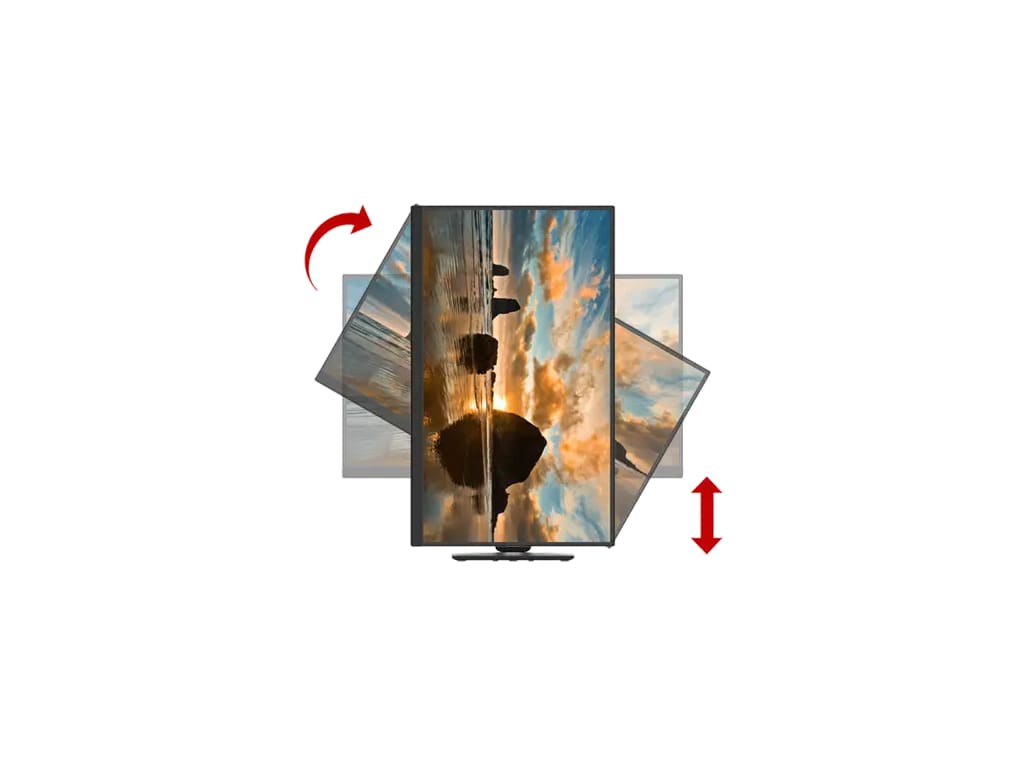Resources
Technical Specifications
| Model: Planar PZN2710Q - 27" Docking Monitor | |
| Panel Spec | |
| Display Type | TFT-LCD |
| Size | 27" |
| Touch Screen | No |
| Resolution | 2560 x 1440 WQHD |
| Aspect Ratio | 16 : 9 |
| Color Depth | 8 bit |
| Contrast Ratio | Not specified |
| Backlight | LED |
| Viewing Angle | Not specified |
| Interfaces | |
| USB Type C (DisplayPort Alt Mode) | Yes |
| DisplayPort | Yes |
| HDMI | Yes |
| Power Inputs | |
| Power Consumption | Not specified |
| Environmental | |
| Operating Temperature | Not specified |
| Storage Temperature | Not specified |
| Humidity | Not specified |
| Physical Properties | |
| Housing | Not specified |
| Weight | Not specified |
| Dimensions (L x W x H) | Not specified |
| Note | Not specified |
Description
The Planar PZN2710Q is a slim and sleek 27-inch Quad HD USB Type-C Docking monitor. With its convenient USB-C connectivity, this monitor allows you to easily connect and power your PC or laptop with just a single cable. Not only does it provide audio, video, data, and network connectivity, but it also delivers up to 65 watts of power.
The Planar PZN2710Q features a daisy-chain feature that simplifies connecting another monitor, making it perfect for multi-monitor setups. Additionally, its flicker-free display and blue light reduction preset help reduce eye fatigue, ensuring comfortable viewing for extended periods. The ergonomic stand allows for height adjustment, pivot, tilt, and swivel, making it suitable for various applications such as education, home, office, or healthcare.
In the Box
Frequently Asked Questions
Q: What is the Planar PZN2710Q - 27" Docking Monitor?A: The Planar PZN2710Q is a 27-inch docking monitor that offers a high-quality display and a range of connectivity options. It features a WQHD resolution of 2560 x 1440 pixels, a brightness of 300 cd/m², and support for USB Type C (DisplayPort Alt Mode), DisplayPort, and HDMI connections.
Q: What are the benefits of using the Planar PZN2710Q?A: The Planar PZN2710Q offers several benefits for users in various scenarios: * Enhanced productivity: With its large display and high resolution, the Planar PZN2710Q provides ample screen real estate for multitasking and working with detailed content. This can help boost productivity in tasks such as video editing, graphic design, and data analysis. * Convenient connectivity: The inclusion of USB Type C (DisplayPort Alt Mode), DisplayPort, and HDMI connections makes it easy to connect the Planar PZN2710Q to a wide range of devices, including laptops, desktop computers, and gaming consoles. This versatility allows users to seamlessly switch between devices and utilize the monitor in different setups. * Docking functionality: The Planar PZN2710Q features a built-in docking station, which provides additional convenience for users. It allows for easy connection of peripherals such as keyboards, mice, and USB devices, reducing cable clutter and simplifying workspace organization. * High-quality visuals: With a brightness of 300 cd/m² and a WQHD resolution, the Planar PZN2710Q delivers crisp and vibrant visuals. Whether you're watching movies, editing photos, or playing games, this monitor offers a visually immersive experience.
Q: What are the key features of the Planar PZN2710Q?A: The Planar PZN2710Q boasts several key features that make it a standout choice: * 27-inch display: The monitor's 27-inch size strikes a balance between a spacious viewing area and a compact form factor, making it suitable for various setups. * WQHD resolution: With a resolution of 2560 x 1440 pixels, the Planar PZN2710Q delivers sharp and detailed visuals, allowing you to see fine details and enjoy a more immersive viewing experience. * USB Type C (DisplayPort Alt Mode): This connectivity option enables a single cable connection to compatible devices, providing both video and power transmission. It simplifies setup and reduces cable clutter. * DisplayPort and HDMI: These standard connections ensure compatibility with a wide range of devices, including laptops, desktop computers, and gaming consoles. * Docking station: The built-in docking station allows for easy connection of peripherals, making it convenient to expand your workspace and connect various devices.
Q: In what scenarios can the Planar PZN2710Q be beneficial?A: The Planar PZN2710Q can be beneficial in various scenarios, including: * Productivity-focused setups: The large display and high resolution make the monitor ideal for tasks that require multitasking and working with detailed content. Whether you're a professional working with complex software or a student juggling multiple documents, the Planar PZN2710Q can enhance your productivity. * Gaming and entertainment: The high-quality visuals and immersive experience offered by the Planar PZN2710Q make it a great choice for gaming and entertainment. Whether you're playing the latest AAA games or enjoying your favorite movies and TV shows, this monitor can deliver stunning visuals. * Flexible work environments: The Planar PZN2710Q's docking functionality and versatile connectivity options make it suitable for various work environments. Whether you're working from home, in the office, or on the go, this monitor can adapt to your setup and provide the connectivity you need. * Collaborative work: With its large display and convenient connectivity options, the Planar PZN2710Q can facilitate collaboration. Whether you're working on a group project, conducting video conferences, or sharing content with colleagues, this monitor can help improve communication and productivity.
Q: How user-friendly is the Planar PZN2710Q?A: The Planar PZN2710Q is designed with user-friendliness in mind. Its intuitive interface and easy-to-navigate settings make it simple to adjust display preferences and optimize your viewing experience. Additionally, the docking functionality and versatile connectivity options ensure seamless integration with your existing devices, reducing setup time and enhancing convenience.