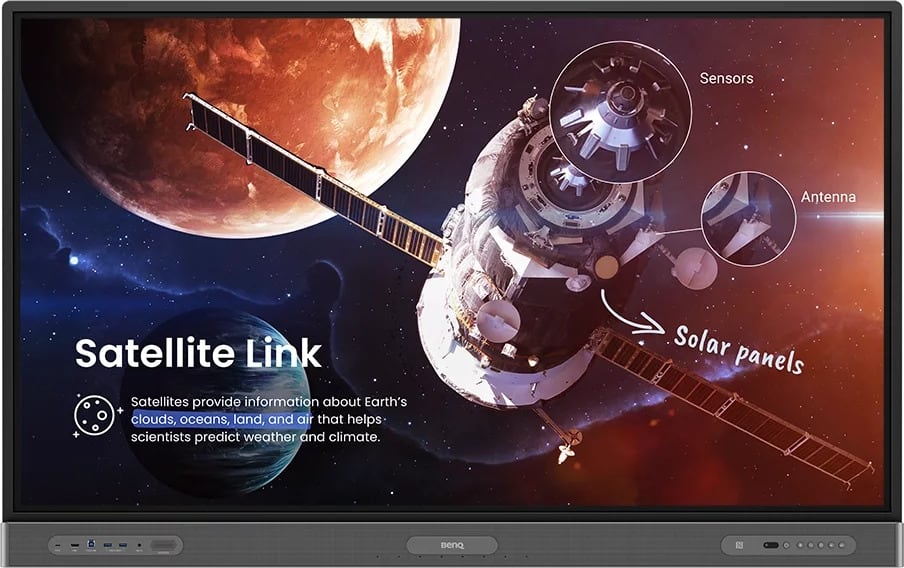Resources
Technical Specifications
| Category | Specification |
|---|---|
| Screen Size | 65 inches |
| Resolution | 4K UHD (3840 × 2160) |
| Brightness | 350 nits |
| Touch Technology | Fine IR Plus, 40 touch points |
| Processor / OS | Android 11, 8GB RAM / 64GB storage |
| Audio | 2 × 16W speakers + 16W subwoofer, Dolby Audio, 8-mic array |
| Display Surface | AG tempered glass, 3.2 mm, 9H hardness, TÜV & SIAA certified |
| Connectivity | HDMI × 4, VGA, DP 1.2a, USB-A × 7, USB-C × 2, USB-B × 3, LAN × 2, RS232, Audio In/Out |
| Power Usage | 80W typical, 411W max, < 0.5W standby |
| Environmental Features | Air quality sensor (CO₂, PM2.5, PM10), humidity & temperature, air ionizer |
| Mount / Accessories | VESA 600 × 400 mm, pen tray, wall mount kit, NFC sensor |
| Dimensions / Weight | 1489.3 × 934.3 × 121.5 mm / 43 kg net |
Description
The BenQ RP6503 is a next-generation 65" interactive display designed to promote collaboration, health, and engagement in modern classrooms. With 4K UHD resolution and an anti-glare surface, it delivers crystal-clear visuals from any angle, making it ideal for both in-person and hybrid teaching environments. Whether you're leading whole-class instruction or small group activities, the RP6503 supports your goals with precision and reliability.
Engineered for health and safety, this display features a TÜV- and SIAA-certified germ-resistant screen, styluses, and control buttons. The built-in air quality sensor and air ionizer monitor CO₂, dust, and temperature, helping educators maintain a clean and comfortable classroom environment. Students and teachers alike benefit from flicker-free viewing and low blue light technology, reducing eye strain during long sessions.
Powered by Android 11, the RP6503 includes 8GB of memory and 64GB of internal storage, enabling fluid multitasking and app performance. Teachers can annotate with EZWrite 6, sync content via Google Classroom, and launch their preferred tools with just a tap using the customizable BenQ Launcher. With 40-point Fine IR Plus touch input, the board supports group participation, hands-on activities, and seamless lesson delivery.
For audio and communication, the RP6503 features dual 16W speakers with a subwoofer and an 8-microphone array with echo cancellation—perfect for voice clarity in large rooms or remote instruction. IT admins can remotely update, monitor, and broadcast messages to multiple displays using BenQ’s DMS and X-Sign Broadcast platforms. From plug-and-play setup to daily use, the RP6503 is built to simplify teaching and support high-impact instruction.
A: The RP6503 supports up to 40 simultaneous touch points, enabling multiple students to write, draw, and interact at once. This makes it ideal for collaborative learning, classroom competitions, and peer activities.
A: Yes. It includes built-in sensors that track CO₂, PM2.5, and PM10 levels, along with temperature and humidity. The integrated air ionizer activates when thresholds are exceeded, helping maintain a healthier classroom environment.
A: The screen, control buttons, pens, and remote are all coated with a germ-resistant formula certified by TÜV and SIAA. It also features low blue light, flicker-free backlighting, and anti-glare coating to reduce eye strain.
A: Yes. The RP6503 integrates with Google Classroom, allowing teachers to import materials, post announcements, and share whiteboards through the EZWrite 6 Web whiteboard app directly from the display.
A: The RP6503 uses Fine IR Plus technology with zero-gap glass to closely mimic pen-on-paper writing. Combined with instant response time and precision tracking, it delivers a smooth and intuitive touch experience.
A: Absolutely. IT staff can use BenQ's Device Management System (DMS) to update firmware, push apps, generate analytics, and broadcast messages—all from a central web dashboard.
A: Yes. Teachers can use EZWrite 6 for cloud-based whiteboarding and share sessions with students both in class and remotely. Its built-in microphones and audio support clear communication during hybrid lessons.
A: The RP6503 features dual 16W front-facing speakers, a dedicated 16W subwoofer, and Dolby Digital Plus support. It also includes an 8-microphone array with noise suppression for voice clarity.
A: Yes. Teachers can tap in using the NFC sensor and sign in with their Azure Active Directory or Google Workspace credentials to securely access their personalized settings and files.
A: The RP6503 includes a wall mount kit, pen tray, remote control, and writing pens. All essential ports and cable inputs are located on the front and back for easy access.