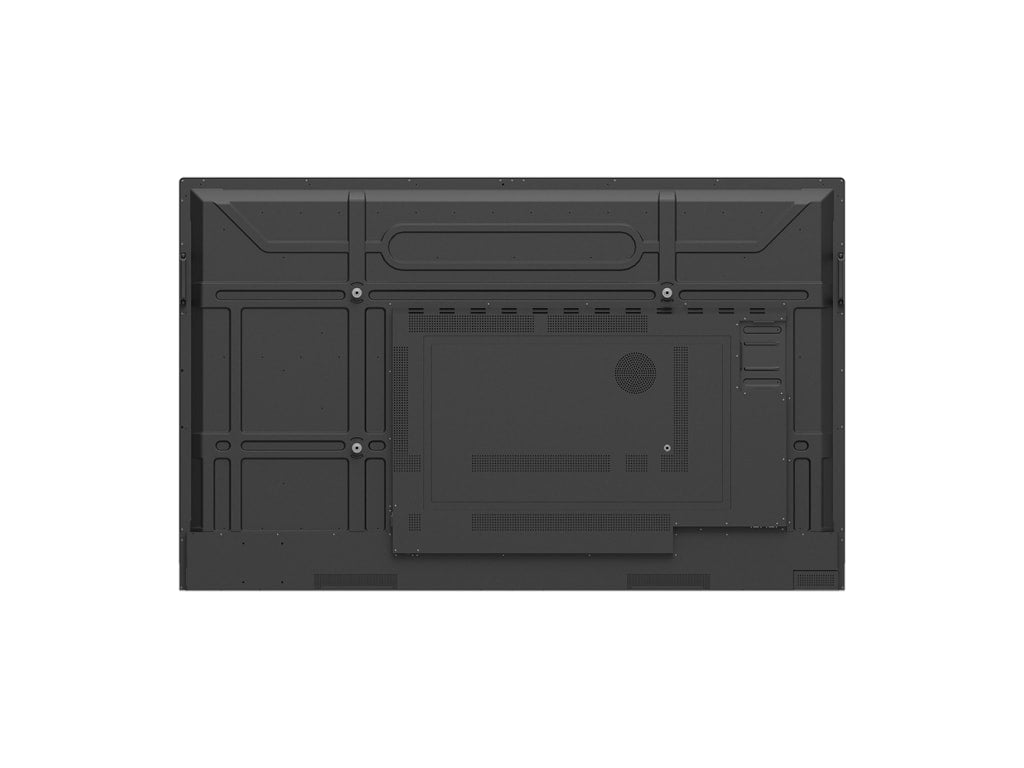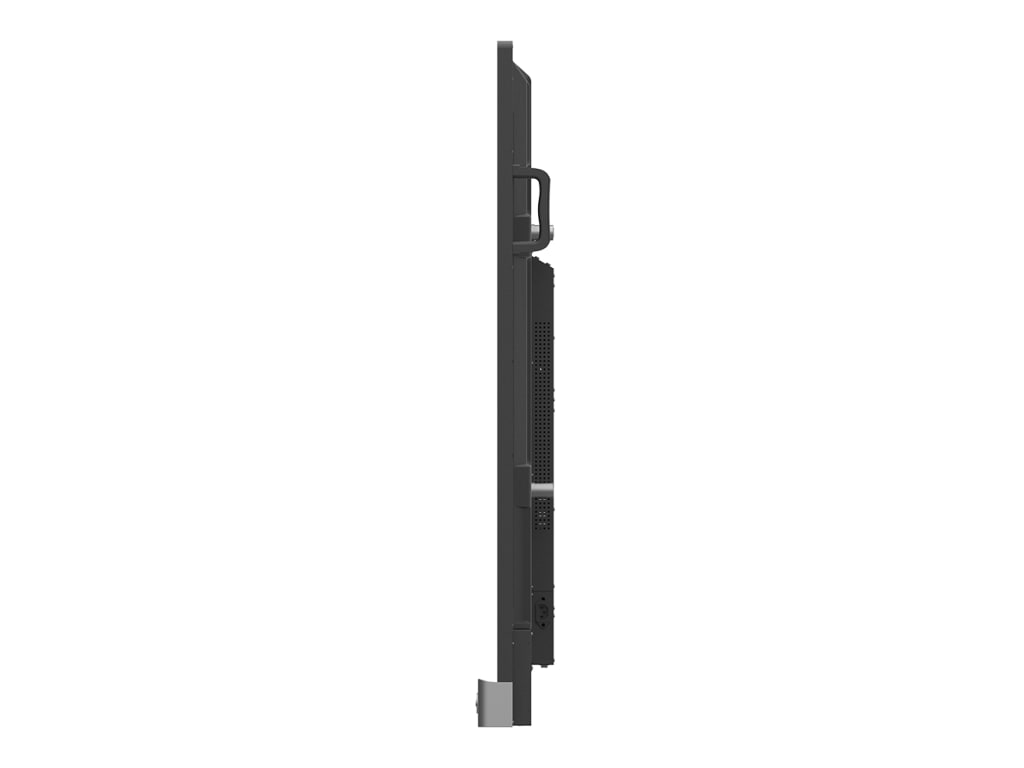Resources
| Technical Specifications | Details |
|---|---|
| Screen Size | 75 inches |
| Resolution | 4K UHD (3840 × 2160) |
| Touch Technology | IR, 40-point multi-touch (Windows), 32-point (Android) |
| Aspect Ratio | 16:9 |
| Display Type | LED |
| Brightness | 450 nits (typical) |
| Contrast Ratio | 1200:1 |
| Response Time | 8 ms |
| Viewing Angle | 178° horizontal / 178° vertical |
| Speakers | 2 × 16W built-in speakers |
| Microphones | 6-microphone array |
| Connectivity |
|
| Operating System | Android 9.0 (built-in) |
| Power Consumption | 396 W (max), 146 W (typical), <0.5 W (standby) |
| Dimensions (W × H × D) | 1717.1 × 1065.3 × 121.5 mm |
| Weight | 53.0 kg (net), 72.0 kg (shipping) |
The BenQ RM7503 is a 75" Education Interactive Display designed to enhance both in-class and hybrid learning. With its 4K UHD resolution and expansive screen, this display provides clear, engaging visuals that help students stay focused and involved.
It features powerful 2 × 16W speakers and a 6-microphone array, delivering high-quality audio for classrooms, video conferencing, and remote learning. The germ-resistant screen and stylus pens add an extra layer of protection, helping schools maintain a healthier learning environment.
Teachers can take advantage of EZWrite whiteboarding and annotation tools for interactive lessons, while the front USB Type-C port offers simple, all-in-one device connectivity. Built-in ClassroomCare® technology, including low blue light, flicker-free visuals, and ambient light sensors, helps protect students’ eyes during extended lessons.
Powered by Android 9.0 with 8GB RAM and 32GB storage, the RM7503 provides smooth performance and app support. With its advanced features and durable design, it is the perfect choice for schools and institutions aiming to create modern, engaging, and health-conscious classrooms.
Frequently Asked Questions
Q: What is the BenQ RM7503 - 75" Education Interactive Screen?A: The BenQ RM7503 is a 75-inch education interactive screen with 4K UHD resolution, built-in speakers, and microphones. It is designed specifically for educational environments and offers a range of features to enhance teaching and learning experiences.
Q: How can teachers benefit from using the BenQ RM7503 in the classroom?A: The BenQ RM7503 offers several benefits for teachers, including:
- Enhanced visual experience: The 4K UHD resolution provides crisp and clear visuals, ensuring that educational content is displayed with utmost clarity.
- Interactive learning: The touch screen functionality allows teachers to engage students by interacting directly with the content, making lessons more interactive and engaging.
- Collaboration opportunities: The built-in microphones and speakers enable teachers to conduct group discussions, presentations, and collaborative activities with ease.
- Versatile teaching tools: The BenQ RM7503 comes with a variety of teaching tools, such as screen recording, split-screen, and whiteboard functions, which help teachers create dynamic and interactive lessons.
A: Students can benefit from the BenQ RM7503 in various ways, including:
- Immersive learning experience: The large 75-inch screen size and 4K UHD resolution provide students with an immersive and engaging learning experience, allowing them to better understand and retain information.
- Active participation: The touch screen functionality encourages students to actively participate in lessons by interacting directly with the content, promoting critical thinking and problem-solving skills.
- Improved collaboration: The built-in microphones and speakers enable students to collaborate with their peers during group activities, presentations, and discussions, fostering teamwork and communication skills.
- Access to multimedia resources: The BenQ RM7503 allows students to access multimedia resources, such as videos, images, and interactive applications, enhancing their understanding and engagement with the subject matter.
A: Yes, the BenQ RM7503 can be used for remote learning. Its built-in microphones and speakers, along with the ability to connect to external devices, make it suitable for conducting virtual classes, video conferences, and online collaboration sessions.
Q: Is the BenQ RM7503 compatible with other educational technologies?A: Yes, the BenQ RM7503 is compatible with various educational technologies. It supports connectivity options such as HDMI, VGA, USB, and RJ45, allowing seamless integration with computers, tablets, document cameras, and other devices commonly used in educational settings.
Q: What is the warranty for the BenQ RM7503?A: The BenQ RM7503 comes with a standard manufacturer's warranty. For specific details regarding the warranty coverage and duration, please refer to the product documentation or contact our customer support.
Video
Product Expert Review
Review of the BenQ RM7503 - 75" Education Interactive Screen
Display Quality:
The BenQ RM7503 offers an impressive display with its 4K UHD resolution. The screen is incredibly sharp, providing clear and detailed visuals that enhance any educational or professional content. The brightness level is sufficient, ensuring that the display remains visible even in well-lit environments. Color accuracy is also excellent, with vibrant and true-to-life colors that enhance the viewing experience.
The touch responsiveness of the screen is highly accurate and smooth. It registers touch inputs without any noticeable delay, making it ideal for interactive tasks. The multi-touch capabilities allow for collaborative work, enabling multiple users to interact with the screen simultaneously. The anti-glare properties of the screen are effective in reducing reflections and maintaining visibility in different lighting conditions. The wide viewing angles ensure that content can be viewed clearly from various positions, making it suitable for classrooms or meeting rooms.
Performance and Features:
The interface of the BenQ RM7503 is fast and responsive, providing a seamless user experience. This responsiveness is crucial for interactive applications where lag can hinder productivity. The screen is compatible with a wide range of software, making it versatile for different educational or professional uses. It also comes with pre-installed software that is tailored for educational purposes, adding value to its use in classrooms.
In terms of connectivity options, the BenQ RM7503 offers HDMI, USB, Wi-Fi, and Bluetooth, providing flexibility in connecting various devices. It also supports stylus input, allowing for precise tasks such as drawing or writing. Gesture recognition is another notable feature, adding an intuitive aspect to navigation and control.
User Experience:
Using the BenQ RM7503 in various scenarios, such as classroom teaching or business presentations, has been a positive experience. The touchscreen is easy to use, and the learning curve for new users is minimal. The user interface is intuitive, making it accessible to users of different tech proficiencies.
Applications and Use Cases:
The BenQ RM7503 excels in education and business settings. Its interactive features are ideal for engaging students in classrooms or facilitating collaborative work in meetings. Industries such as design and creative work can also benefit from its precise touch and display qualities.
Durability and Reliability:
The build quality of the BenQ RM7503 suggests durability, and it comes with a warranty that provides assurance of its reliability. The touchscreen's performance remains consistent over time, showing little signs of wear or degradation.
Price and Value for Money:
When compared to similar products in the market, the BenQ RM7503 offers good value for money. It is competitively priced, considering its features and performance.
Pros and Cons:
Pros:
- High-quality display with excellent resolution and color accuracy.
- Responsive touch interface with multi-touch capability.
- Versatile connectivity options.
- Intuitive and user-friendly interface.
- Durable and reliable with warranty.
Cons:
- Price may be a consideration for budget-conscious buyers.
- Size may be limiting for some use cases.
Conclusion:
The BenQ RM7503 is a robust and versatile interactive touchscreen that excels in educational and professional environments. Its combination of high-quality display, responsive performance, and user-friendly interface makes it a worthwhile investment for those seeking an interactive solution that enhances user engagement.
- Power cord (region-specific)
- VGA cable ×1 (3m)
- HDMI cable ×1 (3m)
- USB-B touch cable ×1 (3m)
- USB-C cable ×1 (1.5m)
- Stylus pens ×2 (germ-resistant)
- Remote control ×1
- Wall mount ×1
- Quick start guide
- USB port cover