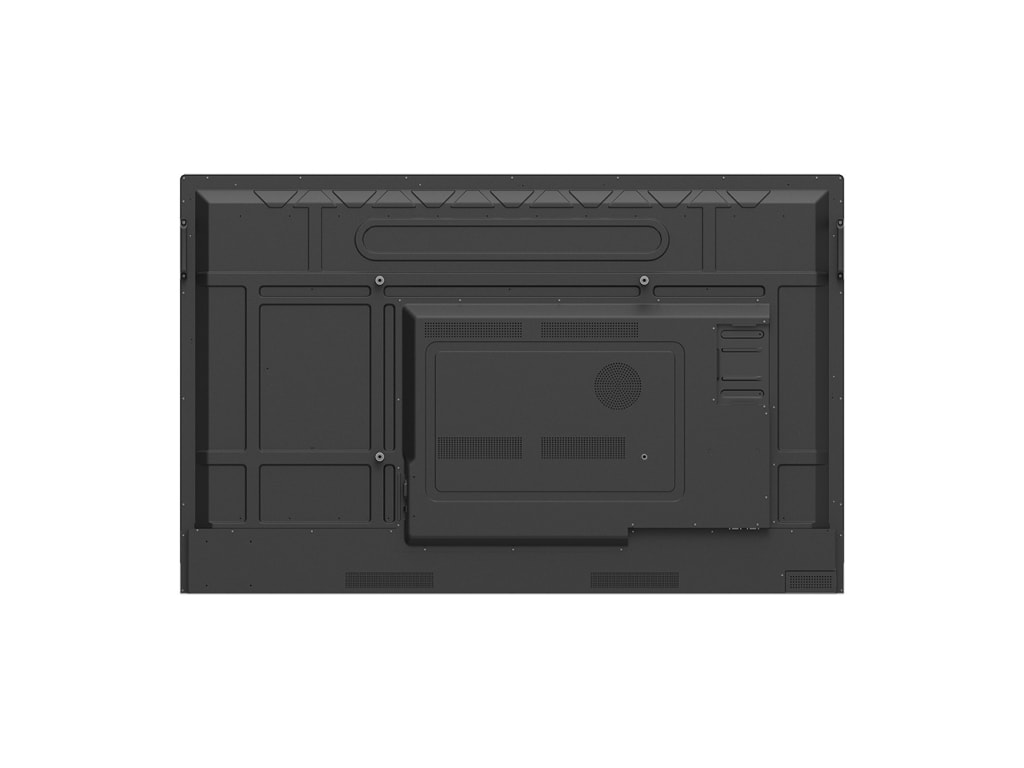Resources
| Technical Specifications | Details |
|---|---|
| Model | RM6503 |
| Screen Size | 65 inches |
| Resolution | UHD 3840 × 2160 pixels |
| Aspect Ratio | 16:9 |
| Brightness (typical) | 400 nits |
| Contrast Ratio (typical) | 1200:1 |
| Dynamic Contrast Ratio | 30,000:1 |
| Color Depth | 10-bit |
| Response Time | 8 ms |
| Color Gamut | 72% NTSC |
| Operation Hours | 18 hours / 7 days |
| Orientation | Landscape |
| Light Life (typical) | 50,000 hrs |
| HDMI (in | out) | 3 × HDMI 2.0 | 1 × HDMI 2.0 |
| DisplayPort (in | out) | 1 × 1.2 | No |
| USB-A | 2 × 2.0 + 5 × 3.2 Gen1 |
| USB-B (for touch) | 2 |
| USB-C | 1 |
| Slot-in PC (OPS) | 1 |
| Microphone | 6-microphone array |
| Speaker | 2 × 16 W |
| Glass Hardness | 9H tempered |
| Germ-resistant Technology | Nano-ionic silver |
| Anti-glare Coating | Yes |
| Touch Technology | Infrared touch |
| Touch Points | 40 (Windows: 40 ; Android : 32) |
| Touch Response Time | < 10 ms |
| CPU | A73 × 4 |
| Memory | Storage | 8GB | 32 GB |
| OS | Android 9.0 |
| Maximum Power Consumption | 335 W |
| Typical Power Consumption | 118 W |
| VESA® Wall Mount | 600x400mm |
| Stylus | 2 |
| Remote Controller | 1 |
The BenQ RM6503 is designed to create engaging and interactive learning environments. Its advanced touch technology enables multiple users to collaborate seamlessly, while the included germ-resistant pens and screen ensure a hygienic classroom experience.
With integrated tools and intuitive software, the RM6503 enhances teaching efficiency by simplifying content sharing, annotation, and interactive lessons. Its versatile connectivity, including a front-facing USB Type-C port, makes it a practical solution for both in-class and remote setups.
Frequently Asked Questions
Q: What is the BenQ RM6503 - 65" Interactive Screen with 4K Resolution and 40 Touch Points?A: The BenQ RM6503 is a high-resolution interactive screen designed for various applications. It features a 65-inch display with 4K resolution and supports up to 40 touch points, allowing for an immersive and collaborative experience.
Q: What are the benefits of using the BenQ RM6503?A: The BenQ RM6503 offers several benefits that can enhance user experiences in different scenarios:
- Engaging learning environment: With its interactive features, the RM6503 promotes active participation and engagement in classrooms, making learning more enjoyable and effective.
- Efficient collaboration: The large screen size and multi-touch support enable seamless collaboration in meetings, presentations, and brainstorming sessions, fostering teamwork and productivity.
- Enhanced visual experience: The 4K resolution provides stunning image clarity and detail, delivering crisp visuals for content consumption, creative work, and multimedia presentations.
- Versatile applications: The RM6503 can be used in education, corporate settings, retail environments, and other industries, catering to a wide range of needs and purposes.
A: The BenQ RM6503 offers an array of features that contribute to its exceptional performance:
- 65-inch interactive display with 4K resolution (3840 x 2160 pixels) for stunning visuals and vibrant colors.
- Multi-touch capability supporting up to 40 touch points, allowing multiple users to interact simultaneously.
- Infrared touch technology for precise and responsive touch control, ensuring smooth navigation and accurate input.
- Eye-care technology with low blue light and flicker-free features, reducing eye strain and providing a comfortable viewing experience.
- Multiple connectivity options, including HDMI, USB, and VGA, enabling easy integration with various devices and systems.
A: The BenQ RM6503 is a versatile interactive screen that can bring advantages to different environments and applications, such as:
- Education: The RM6503 facilitates interactive teaching, collaborative learning, and engaging classroom activities, enhancing student participation and knowledge retention.
- Business presentations and meetings: With its large display and touch capabilities, the RM6503 enables effective presentations, interactive discussions, and seamless collaboration among team members.
- Training and workshops: The interactive features of the RM6503 make training sessions more interactive and engaging, improving knowledge transfer and skill development.
- Digital signage and retail: The high-resolution display and interactive elements of the RM6503 can be utilized for captivating digital signage, product showcases, and interactive customer experiences.
- Creative work and design: The precise touch control and high-resolution display make the RM6503 ideal for graphic design, digital art, and other creative tasks that require accurate input and visual fidelity.
A: The BenQ RM6503 is designed to be user-friendly and intuitive. Its touch screen is highly responsive, allowing users to navigate and interact with ease. The interface is straightforward, making it accessible for users of all levels of technical proficiency.
Video
- RM6503 interactive screen
- VGA cable (3m)
- HDMI cable (3m)
- USB-C cable (1.5m)
- USB-B touch cable (3m)
- Wall mount
- 2 stylus pens
- Remote controller
- Power cord (by region)