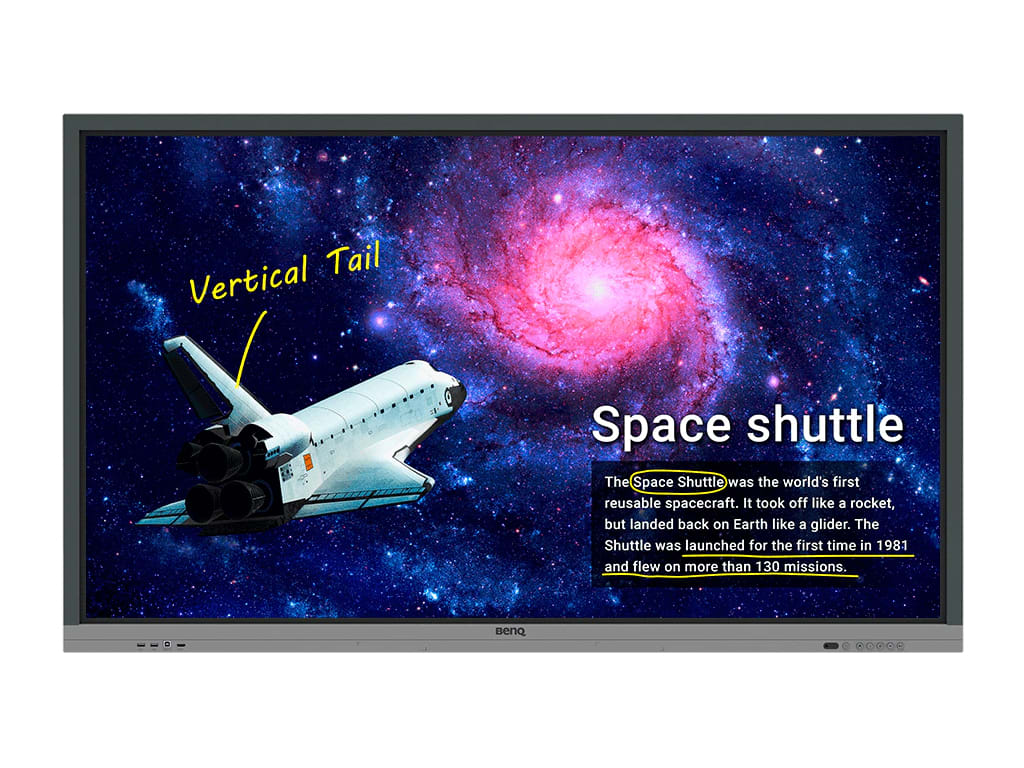Resources
| Category | Specification |
|---|---|
| Screen Size | 65 inches |
| Resolution | 4K UHD (3840 × 2160) |
| Brightness | 400 nits |
| Panel Type | VA (LED backlight) |
| Touch Technology | Infrared touch |
| Touch Points | 20 points |
| Response Time | 8 ms |
| Aspect Ratio | 16:9 |
| Contrast Ratio | 1200:1 (typical) |
| Viewing Angle | 178° (H) / 178° (V) |
| Speakers | 2 × 15W |
| Connectivity | 3 × HDMI, 1 × VGA, 4 × USB-A, 2 × USB-B, 1 × Audio In, 1 × Audio Out, 2 × LAN, RS-232, OPS Slot |
| Power Consumption | 180 W (typical), < 0.5 W standby |
| Dimensions (W × H × D) | 1506.3 × 901.3 × 96.1 mm (59.3 × 35.5 × 3.8 inches) |
| Weight | 44 kg (net), 56 kg (packaged) |
| Mount Compatibility | VESA 600 × 400 mm |
The BenQ RE6501 is a 65-inch 4K UHD interactive display designed to create healthy, engaging learning spaces. With a vibrant anti-glare tempered glass screen and compact form factor, it is ideal for smaller classrooms, breakout rooms, or focused learning areas. Its durable surface allows teachers and students to interact confidently with lessons and digital activities.
Engineered for modern pedagogy, the RE6501 supports up to 20 touch points, enabling real-time collaboration during group discussions, exercises, and student-led presentations. Teachers can launch whiteboarding sessions using EZWrite 6, switch tools from the floating toolbar, or access content from connected devices and cloud accounts. The display works seamlessly with OPS modules or external sources to support flexible classroom setups.
The display integrates eye-care features such as low blue light filtering and flicker-free visuals, reducing strain during extended lessons. Teachers and students can also mirror their screens using InstaShare 2 via AirPlay, Miracast, or app-based casting, enabling hybrid and inclusive learning with minimal disruption.
IT administrators benefit from centralized device monitoring and updates using BenQ’s Device Management System (DMS). With built-in compatibility for X-Sign Broadcast and AMS (Account Management System), the RE6501 helps schools streamline announcements, simplify access, and maintain secure digital workflows, all within a durable, classroom-ready form.
A: With its 65-inch screen size and 400 nits brightness, the RE6501 is optimized for limited-space environments. It delivers clear 4K visuals without overwhelming the room, making it ideal for breakout rooms, small group instruction, or hybrid setups.
A: Yes. The display supports 20-point touch recognition, which allows multiple students to write, draw, and interact at the same time. It’s perfect for group activities, team problem-solving, and peer-led presentations.
A: The display includes TÜV-certified germ-resistant glass, low blue light technology, and a flicker-free screen. These features help protect students' eyesight and reduce germ transmission from frequent touch interactions.
A: Yes. Teachers can securely log into their Google Drive or Microsoft OneDrive accounts using BenQ’s AMS system, allowing direct access to teaching files and cloud documents right from the display.
A: Students can wirelessly mirror their device screens using InstaShare 2, which supports AirPlay, Miracast, and app-based casting. This makes it easy for anyone to present from their seat.
A: The RE6501 includes EZWrite 5.0 whiteboard software, a floating shortcut toolbar, and the BenQ Launcher for quick access to common tools. Teachers can annotate, split the screen, or start lessons with just a tap.
A: Yes. In addition to wall mounting (VESA 600 × 400 mm), the RE6501 can be installed on most certified mobile trolleys or carts, giving schools added flexibility to move the screen as needed.
A: Yes. With X-Sign Broadcast integration, administrators can send real-time campus-wide messages, alerts, or multimedia announcements directly to the screen even during a lesson.
A: You can connect laptops, document cameras, media players, and USB drives using the HDMI, USB-A, VGA, and audio ports. Front-facing inputs also make quick device switching easy for teachers.
A: Yes. With BenQ’s Device Management System (DMS), IT staff can push updates, monitor devices, and configure settings across multiple displays remotely, saving time and effort.
A: The box includes two stylus pens, a wall mount bracket, HDMI and VGA cables, a USB-B cable for touch input, a power cable, and a remote control, everything needed to start teaching right away.
- HDMI Cable (3m)
- VGA Cable (3m)
- USB Cable for Touch (3m)
- Quick Start Guide
- User’s Manual (Electronic File)
- Wall Mount (with shipment)
- Touch Pens (Stylus) × 2
- Power Cord (By Region)
- Remote Control