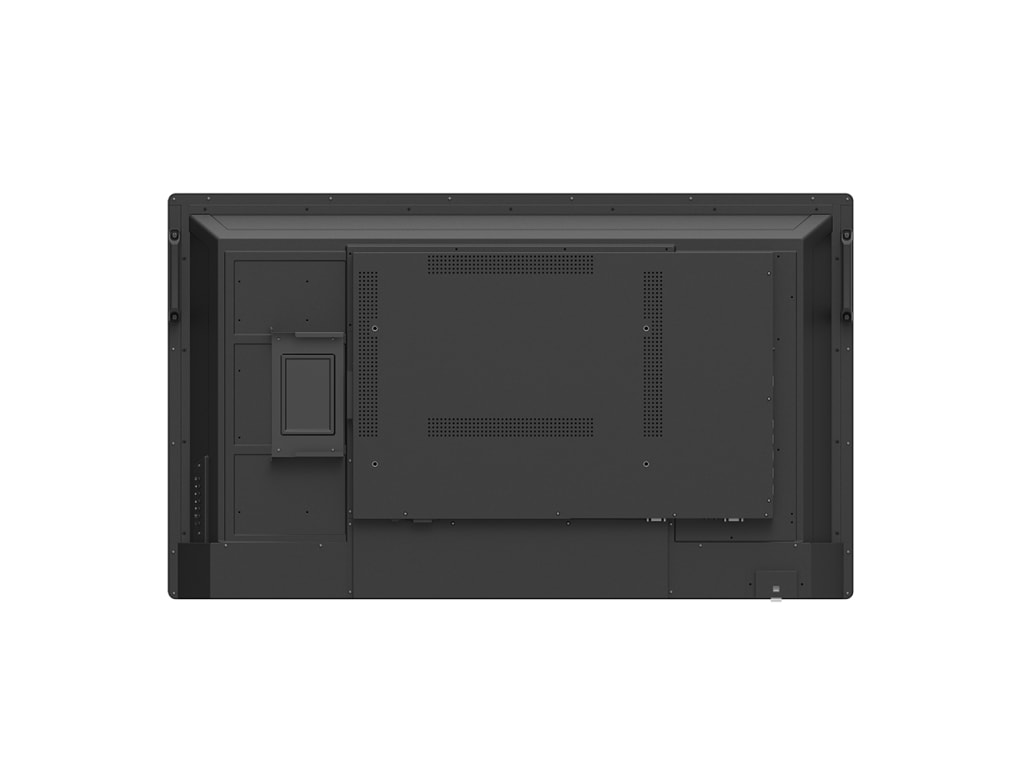Resources
| Model: BenQ IL4301 - 43" Interactive Smart Signage 4K UHD | |
| Panel Spec | |
| Display Type | TFT-LCD |
| Size | 43" |
| Touch Screen | Yes |
| Resolution | 3840 x 2160 (4K UHD) |
| Aspect Ratio | 16 : 9 |
| Color Depth | 10 bit |
| Contrast Ratio | 1200 : 1 |
| Backlight | LED |
| Viewing Angle | 178° (H), 178° (V) |
| Interfaces | |
| Ethernet | 1 x RJ-45 Female, 10 / 100 / 1000 BaseT |
| USB | 2 x USB Type A, 1 x USB Type B |
| HDMI | 2 x HDMI 2.0 |
| Power Inputs | |
| Power Consumption | 100W |
| Environmental | |
| Operating Temperature | 0 - 40°C |
| Storage Temperature | -20 - 60°C |
| Humidity | 10 - 90% RH, Non-Condensing |
| Physical Properties | |
| Housing | Metal |
| Weight | 17.2 kg (37.9 lb) |
| Dimensions (L x W x H) | 98.6 x 57.5 x 8.5 cm (38.8 x 22.6 x 3.3 in.) |
| Note | N/A |
Introducing the BenQ IL4301 - a cutting-edge 43" interactive smart signage with 4K UHD resolution. This innovative signage is designed to captivate your audience with its stunning visuals and interactive features. Whether you're displaying advertisements, presentations, or educational content, the IL4301 is the perfect solution for engaging your viewers.
With a 1200:1 contrast ratio, the IL4301 delivers vibrant and lifelike images that will grab the attention of anyone passing by. Its anti-glare display ensures clear visibility even in bright environments, while the option to display content in portrait or landscape mode offers flexibility in showcasing your message. Additionally, the IL4301 is equipped with a germ-resistant screen, providing a safe and hygienic interactive experience for users.
- 43-inch screen size
- Landscape / Portrait display orientation
- Safe interactions with a germ-resistant screen
- 4K UHD anti-glare display for vivid images
- Display content in portrait or landscape mode
- All-in-one signage running on android OS
Frequently Asked Questions
Q: What is the BenQ IL4301 - 43" Interactive Smart Signage 4K UHD?A: The BenQ IL4301 is a 43-inch interactive smart signage display that offers a range of features for businesses and organizations. It features a 4K UHD display with interactive touch capabilities, allowing users to engage with content in a more immersive way.
Q: What are the benefits of using an interactive smart signage display?A: Interactive smart signage displays provide numerous benefits for businesses and organizations, including: * Increased customer engagement: Interactive displays capture attention and encourage customer interaction, leading to improved engagement and potential sales. * Enhanced communication: Interactive displays enable businesses to convey information and messages more effectively, making it easier to communicate with customers and employees. * Versatile content delivery: Interactive displays can showcase a variety of content, including videos, images, and interactive applications, providing a dynamic and engaging experience. * Improved brand perception: Utilizing interactive displays can enhance a brand's image, showcasing innovation and modernity to customers.
Q: What are the key features of the BenQ IL4301?A: The BenQ IL4301 offers a range of key features that make it an ideal choice for businesses and organizations, including: * 43-inch 4K UHD display with a resolution of 3840 x 2160 pixels, delivering stunning visuals and clarity. * Interactive touch capabilities, allowing users to interact with content directly on the screen. * Multiple connectivity options, including HDMI, USB, and VGA, enabling seamless integration with various devices. * Built-in speakers for high-quality audio playback. * Smart signage platform compatibility, enabling easy content management and scheduling. * Energy-efficient design, reducing power consumption and operating costs.
Q: In what scenarios can the BenQ IL4301 be beneficial?A: The BenQ IL4301 can be beneficial in a variety of scenarios, including: * Retail environments: Use the interactive display to showcase products, provide information, and engage customers. * Corporate settings: Utilize the display for presentations, meetings, and collaborative work, enhancing communication and productivity. * Education institutions: Enhance classroom learning by incorporating interactive content and engaging students in a more immersive way. * Hospitality industry: Utilize the display for digital signage, providing information, promotions, and entertainment for guests. * Trade shows and exhibitions: Capture attention and create interactive experiences to attract visitors and showcase products or services.
Q: How user-friendly is the BenQ IL4301?A: The BenQ IL4301 is designed to be user-friendly, with intuitive touch capabilities and a user-friendly interface. It offers a seamless and interactive experience, making it easy for users to navigate and interact with content.
- Power cord (By Region)
- VGA cable
- HDMI cable
- USB cable
- DP cable
- Audio cable
- RS232-to-USB cable
- IR extender cable
- Remote control
- AAA battery
- Quick start guide