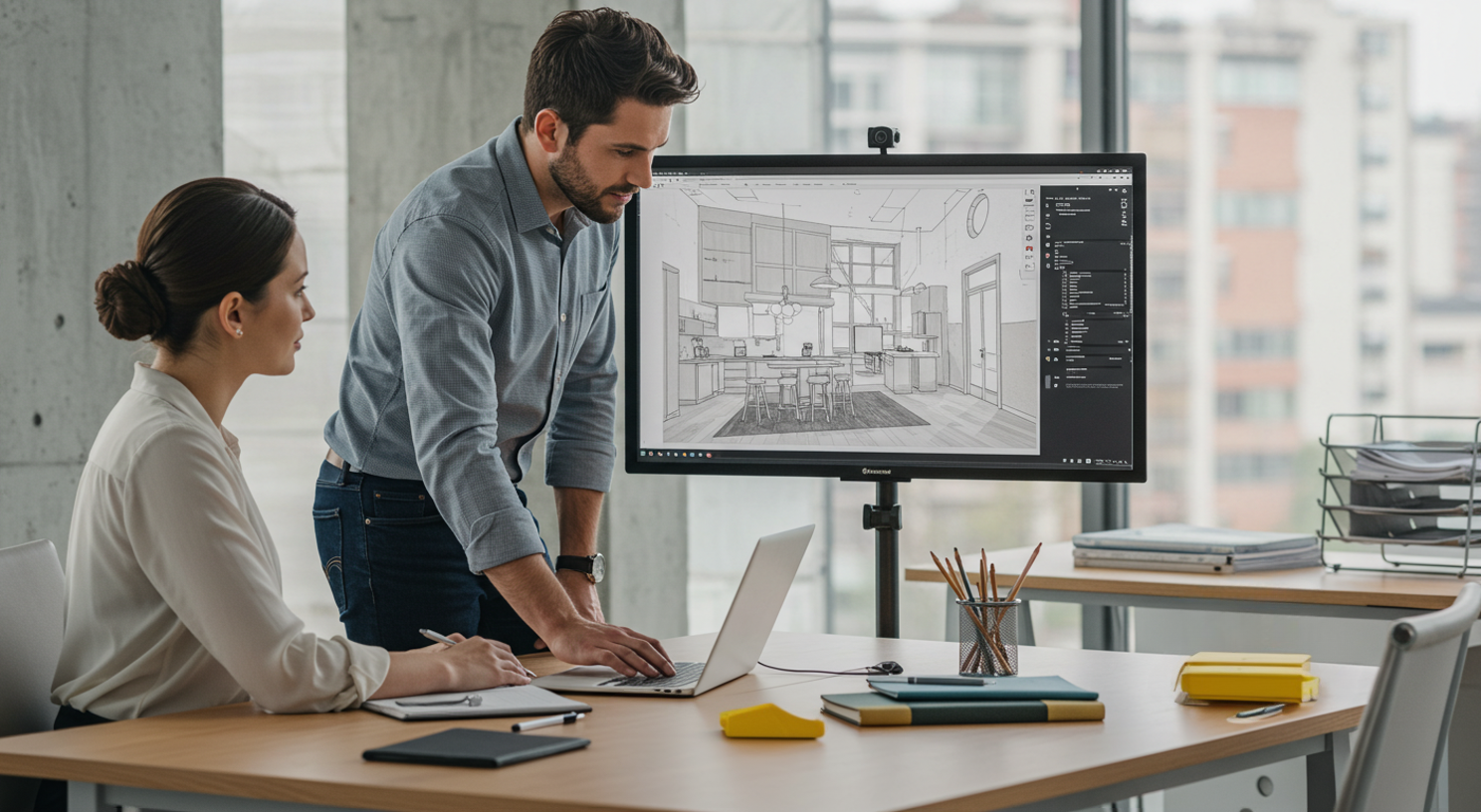Podcast - Portable Monitors for Interior Designers: Boosting Home Office Efficiency
Creating a Productive Home Office for Interior Designers
A well-designed home office is essential for interior designers who manage multiple projects, work with visual-heavy applications, and collaborate with clients. A functional setup is not just about aesthetics but also about productivity and efficiency.
Portable monitors provide interior designers with a dynamic workspace that enhances their workflow. Unlike traditional monitors, these displays are lightweight, adaptable, and easy to integrate into various design tasks, making them an excellent addition to any home office.
This article explores how professional and freelance interior designers can incorporate portable monitors into their home offices to optimize productivity and improve client presentations.
Expanding Digital Workspace with a Dual-Screen Setup
Interior designers rely on multiple software tools to bring their visions to life. Whether creating 3D models, drafting floor plans, or communicating with clients, having a second screen eliminates the need to constantly switch between applications.
- Efficient Software Management: Keep SketchUp, AutoCAD, or Planner 5D open on one screen while using the secondary display for mood boards, client emails, or supplier websites.
- Enhanced Organization: Use one screen for designing and the other for managing spreadsheets, project budgets, or construction schedules.
- Improved Client Communication: Conduct virtual meetings with clients while keeping reference materials open on a second screen for seamless collaboration.
Portable monitors allow designers to create an adaptable workspace that improves efficiency and reduces screen clutter, making daily tasks more manageable.
Transforming Any Space into a Functional Studio
Interior designers often work in various locations, from home offices to co-working spaces and client homes. A portable monitor ensures that designers can transition seamlessly between different environments while maintaining a professional setup.
- Smart Adjustability: Easily swivel, tilt, or rotate the screen to match different work styles, whether reviewing color palettes or fine-tuning a 3D rendering.
- Touchscreen Navigation: Smooth and responsive touch functionality makes it easier to interact with digital tools, swipe through design concepts, and make quick adjustments.
- Wireless Streaming: Share design ideas directly to the screen without cluttered cables, ensuring a cleaner and more organized workspace.
Portable monitors offer the flexibility to work comfortably from any location, making them an essential tool for interior designers who need mobility without sacrificing efficiency.
Elevating Client Presentations with a Professional Display
Presenting design ideas to clients is a key aspect of an interior designer's work. A high-quality portable monitor enhances the presentation experience by providing clear and immersive visuals.
- Interactive Portfolio Viewing: Display mood boards, material selections, and 3D renderings on a high-resolution screen for greater impact.
- Rotatable Display for Floor Plans: Switch between portrait and landscape orientations to present floor plans or full-scale room designs.
- Improved Client Engagement: A dedicated second screen ensures that clients can focus on visuals without distractions from other applications running on the primary device.
With a high-resolution portable display, designers can present their ideas with clarity and precision, making it easier to communicate design concepts effectively.
Selecting a Portable Monitor for Interior Design Work
Interior designers require a monitor that enhances productivity, provides clear visuals, and adapts to different work settings. The following portable screens are excellent choices for professional design applications.
OneScreen Wandr Portable 32" Smart Display
OneScreen Wandr - Portable 32" Smart Display is ideal for designers who need a large, high-resolution display. The 4K touchscreen provides sharp and detailed visuals, essential for reviewing material textures, room layouts, and 3D renderings. Google Play Store access allows designers to install important design apps such as Planner 5D directly on the monitor, streamlining their workflow.
ApoloSign 32" Portable Smart Screen Rotatable Monitor
The ApoloSign 32" Portable Smart Screen offers exceptional flexibility and mobility. Its rotatable design allows designers to seamlessly switch between portrait and landscape modes, making it perfect for reviewing floor plans or presenting mood boards. The built-in battery ensures uninterrupted workflow, even in spaces without direct power access.
Optimizing a Home Office with Portable Monitors
A well-equipped home office is essential for interior designers to manage projects efficiently, collaborate with clients, and bring creative visions to life. Portable monitors provide the flexibility and functionality needed to enhance productivity while offering a professional-grade display for design work and presentations.
For more information on available portable screens, visit the Portable Monitors.
Need Help Choosing the Right Portable Monitor?
Not sure which portable monitor is right for you? Contact us for expert advice or a personalized recommendation. Call us at (800) 992-5279